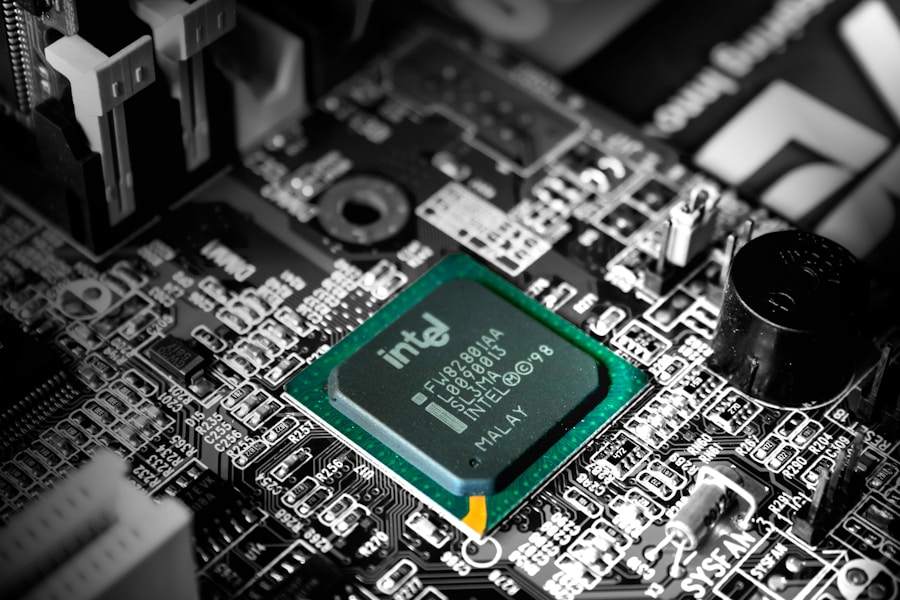When it comes to understanding the basics of computer hardware, it’s important to have a good grasp of the essential components that make up a computer system. These components include the central processing unit (CPU), memory and storage, graphics processing unit (GPU), motherboard, power supply, and cooling system. Each of these components plays a crucial role in the overall performance and functionality of a computer system. Understanding how these components work together is essential for anyone looking to build or upgrade their own computer.
In addition to the main components, there are also various peripheral devices such as keyboards, mice, monitors, and printers that are essential for interacting with the computer. These devices are connected to the computer through ports and interfaces, allowing users to input and output data. Understanding how these devices connect to the computer and interact with the main components is also important for building a well-functioning computer system. Overall, having a good understanding of the basic hardware components of a computer is essential for anyone looking to build, upgrade, or troubleshoot their own system.
The Central Processing Unit (CPU): The Brain of the Computer
The central processing unit (CPU) is often referred to as the “brain” of the computer, as it is responsible for executing instructions and performing calculations. The CPU is comprised of several key components, including the control unit, arithmetic logic unit, and registers. The control unit is responsible for fetching instructions from memory and decoding them, while the arithmetic logic unit performs mathematical and logical operations. Registers are small storage units within the CPU that hold data and instructions during processing.
The speed and performance of a CPU are measured in terms of clock speed, which is the number of cycles per second that the CPU can execute. Additionally, modern CPUs often have multiple cores, allowing them to perform multiple tasks simultaneously. Understanding the capabilities and specifications of a CPU is essential for anyone looking to build or upgrade a computer system, as it directly impacts the overall performance and speed of the system. In recent years, advancements in CPU technology have led to significant improvements in performance and efficiency, making it an exciting component to consider when building a computer system.
Memory and Storage: The Importance of RAM and Hard Drives
Memory and storage are two essential components of a computer system that work together to store and retrieve data. Random access memory (RAM) is a type of volatile memory that temporarily stores data and instructions that are actively being used by the CPU. The amount of RAM in a computer system directly impacts its ability to multitask and handle large amounts of data. In addition to RAM, hard drives are used for long-term storage of data and programs. There are two main types of hard drives: hard disk drives (HDD) and solid-state drives (SSD). HDDs use spinning disks to store data, while SSDs use flash memory for faster access times.
When building or upgrading a computer system, it’s important to consider the amount and type of memory and storage that will best suit your needs. Having an adequate amount of RAM is essential for multitasking and running memory-intensive applications, while choosing between an HDD and SSD depends on factors such as speed, capacity, and cost. Understanding the importance of memory and storage in a computer system is crucial for anyone looking to optimize their system’s performance and functionality.
Graphics Processing Unit (GPU): Enhancing Visual Performance
The graphics processing unit (GPU) is a specialized processor that is responsible for rendering images and videos on a computer system. GPUs are essential for handling graphics-intensive tasks such as gaming, video editing, and 3D modeling. Modern GPUs are capable of performing complex calculations in parallel, making them well-suited for tasks that require high levels of computational power. In addition to their role in visual performance, GPUs are also used for general-purpose computing tasks such as machine learning and scientific simulations.
When building or upgrading a computer system, choosing the right GPU is essential for achieving optimal visual performance. Factors to consider when selecting a GPU include its processing power, memory capacity, and compatibility with other components such as the CPU and motherboard. Understanding the capabilities and specifications of different GPUs is important for anyone looking to build a computer system that can handle graphics-intensive tasks with ease.
Motherboard: The Foundation of the Computer
The motherboard is the main circuit board of a computer system that connects all of the essential components together. It provides the electrical connections between the CPU, memory, storage, GPU, and other peripherals, allowing them to communicate with each other. In addition to providing connectivity, the motherboard also contains various essential components such as the chipset, BIOS, and expansion slots. The chipset is responsible for controlling communication between different components, while the BIOS (basic input/output system) provides low-level control over hardware settings.
When building a computer system, choosing the right motherboard is crucial for ensuring compatibility between all of the components. Factors to consider when selecting a motherboard include its form factor, socket type for the CPU, number of expansion slots, and connectivity options such as USB ports and audio jacks. Understanding the layout and features of different motherboards is important for anyone looking to build a well-functioning computer system that meets their specific needs.
Power Supply and Cooling System: Ensuring Smooth Operation
The power supply unit (PSU) is responsible for converting electrical power from an outlet into usable power for all of the components in a computer system. It provides stable voltage and current to ensure that all components receive the necessary power to operate. When selecting a power supply, factors to consider include its wattage rating, efficiency rating, and connectivity options for different components. Additionally, having adequate cooling is essential for preventing overheating and ensuring smooth operation of a computer system. This can be achieved through various cooling solutions such as fans, heat sinks, and liquid cooling systems.
Understanding the power requirements and cooling needs of a computer system is important for anyone looking to build or upgrade their own system. Choosing a power supply with adequate wattage and efficiency ensures that all components receive stable power without wasting energy. Additionally, having effective cooling solutions in place helps to maintain optimal operating temperatures for all components, prolonging their lifespan and ensuring reliable performance.
Putting It All Together: Tips for Building a Better Computer
When it comes to building a better computer system, there are several tips to keep in mind to ensure optimal performance and functionality. First and foremost, it’s important to carefully research and select each component based on your specific needs and budget. This includes considering factors such as compatibility, performance, and future upgradeability. Additionally, paying attention to details such as cable management, airflow, and thermal paste application can help to optimize cooling and prevent overheating.
Another important tip for building a better computer system is to invest in quality components from reputable manufacturers. This includes choosing reliable brands for components such as the CPU, GPU, RAM, motherboard, power supply, and storage devices. Quality components not only offer better performance and reliability but also come with better warranties and customer support. Lastly, taking the time to properly assemble and test each component ensures that everything is functioning as intended before putting the system into regular use.
In conclusion, understanding the basics of computer hardware components is essential for anyone looking to build or upgrade their own system. Each component plays a crucial role in the overall performance and functionality of a computer system, making it important to carefully consider factors such as compatibility, performance, and reliability when selecting components. By taking the time to research and select quality components that meet your specific needs, you can build a better computer system that offers optimal performance and reliability for years to come.