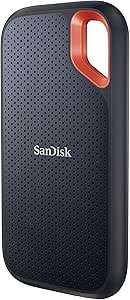When it comes to building your own PC, it’s important to have a good understanding of the basic components that make up a computer. These components include the central processing unit (CPU), memory, storage, graphics processing unit (GPU), motherboard, power supply, cooling system, and case. Each of these parts plays a crucial role in the overall performance and functionality of your PUnderstanding how these parts work together will help you make informed decisions when it comes to selecting the right components for your build.
In addition to the main components, there are also peripherals such as the monitor, keyboard, and mouse that are essential for using your PThese peripherals are not part of the internal components of the computer, but they are necessary for interacting with the system. When building a PC, it’s important to consider not only the internal components but also the peripherals that will be used with the system. By understanding the basics of computer parts and how they work together, you can make informed decisions when it comes to building your own PC.
The Central Processing Unit (CPU): Choosing the Right Processor
The central processing unit (CPU) is often referred to as the “brain” of the computer. It is responsible for executing instructions and performing calculations that are necessary for running software and applications. When it comes to choosing the right CPU for your build, there are several factors to consider. These include the number of cores, clock speed, cache size, and thermal design power (TDP). The number of cores determines how many tasks the CPU can handle simultaneously, while clock speed refers to how quickly the CPU can process instructions. Cache size is important for storing frequently accessed data, and TDP measures the amount of heat that the CPU generates.
When selecting a CPU, it’s important to consider your specific needs and budget. If you plan on using your PC for gaming or other demanding tasks, you may want to invest in a high-performance CPU with multiple cores and a high clock speed. On the other hand, if you’re building a budget-friendly PC for basic tasks such as web browsing and word processing, a lower-end CPU may be sufficient. By understanding the different factors that contribute to CPU performance, you can make an informed decision when it comes to choosing the right processor for your build.
Memory and Storage: Selecting RAM and Hard Drives
Memory and storage are two essential components of a computer that play a crucial role in its overall performance. Random access memory (RAM) is used to temporarily store data that is being actively used by the CPU. The amount of RAM in a computer determines how many applications and processes can be run simultaneously without slowing down the system. When selecting RAM for your build, it’s important to consider factors such as capacity, speed, and latency. Capacity refers to the amount of data that can be stored in RAM, while speed and latency determine how quickly data can be accessed.
In addition to RAM, storage is also an important consideration when building a PHard drives and solid-state drives (SSDs) are used to store data and applications on a more permanent basis. When selecting storage for your build, it’s important to consider factors such as capacity, speed, and reliability. Hard drives are typically less expensive and offer larger capacities, while SSDs are faster and more reliable. By understanding the differences between RAM and storage options, you can make informed decisions when it comes to selecting the right components for your build.
Graphics Processing Unit (GPU): Finding the Best Graphics Card
The graphics processing unit (GPU) is responsible for rendering images and videos on your computer screen. When it comes to gaming and other graphics-intensive tasks, having a high-performance GPU is essential for achieving smooth and realistic visuals. When selecting a GPU for your build, there are several factors to consider. These include the amount of video memory, clock speed, and thermal design power (TDP). The amount of video memory determines how much data can be stored on the GPU for rendering images and videos, while clock speed refers to how quickly the GPU can process instructions.
In addition to these factors, it’s also important to consider compatibility with your monitor and other components in your build. If you plan on using a high-resolution monitor or multiple monitors, you may need a GPU with more video memory and processing power. On the other hand, if you’re building a budget-friendly PC for basic tasks, a lower-end GPU may be sufficient. By understanding the different factors that contribute to GPU performance, you can make an informed decision when it comes to choosing the best graphics card for your build.
Motherboard and Power Supply: Building a Solid Foundation
The motherboard is the main circuit board that connects all of the components in your PC together. It provides the necessary connections for the CPU, memory, storage, GPU, and other components to communicate with each other. When selecting a motherboard for your build, it’s important to consider factors such as compatibility with your CPU and other components, as well as features such as expansion slots and connectivity options. The power supply is responsible for providing electrical power to all of the components in your PWhen selecting a power supply for your build, it’s important to consider factors such as wattage, efficiency rating, and connectivity options.
When it comes to building a solid foundation for your PC, it’s important to choose a motherboard and power supply that are compatible with your other components and provide sufficient power for your build. By understanding the different factors that contribute to motherboard and power supply performance, you can make informed decisions when it comes to selecting the right components for your build.
Cooling and Case: Keeping Your PC Running Smoothly
Cooling is an essential aspect of building a PC that is often overlooked. Proper cooling is necessary to prevent overheating and ensure that your components operate at their optimal performance levels. There are several different cooling options available for PCs, including air cooling, liquid cooling, and passive cooling. When selecting a cooling solution for your build, it’s important to consider factors such as thermal design power (TDP), noise level, and compatibility with your other components.
In addition to cooling, the case is also an important consideration when building a PThe case not only houses all of your components but also provides airflow and ventilation to keep your system running smoothly. When selecting a case for your build, it’s important to consider factors such as size, airflow options, cable management features, and aesthetics. By understanding the different cooling options and case features available, you can make informed decisions when it comes to keeping your PC running smoothly.
Putting It All Together: Assembling Your Dream PC
Once you have selected all of the necessary components for your build, it’s time to put everything together and assemble your dream PThis process involves carefully installing each component into the case and connecting them together using cables and connectors. It’s important to follow the instructions provided with each component and take your time to ensure that everything is installed correctly.
When assembling your PC, it’s also important to consider cable management and airflow within the case. Proper cable management can help improve airflow and ventilation within your system, which can lead to better cooling performance and overall system stability. By taking your time and following best practices for assembly, you can ensure that your dream PC is built correctly and will provide years of reliable performance.
In conclusion, building your own PC can be a rewarding experience that allows you to customize your system to meet your specific needs and preferences. By understanding the basics of computer parts and how they work together, you can make informed decisions when it comes to selecting the right components for your build. Whether you’re building a high-performance gaming rig or a budget-friendly workstation, taking the time to research and select the best components will result in a PC that meets your needs and provides years of reliable performance.