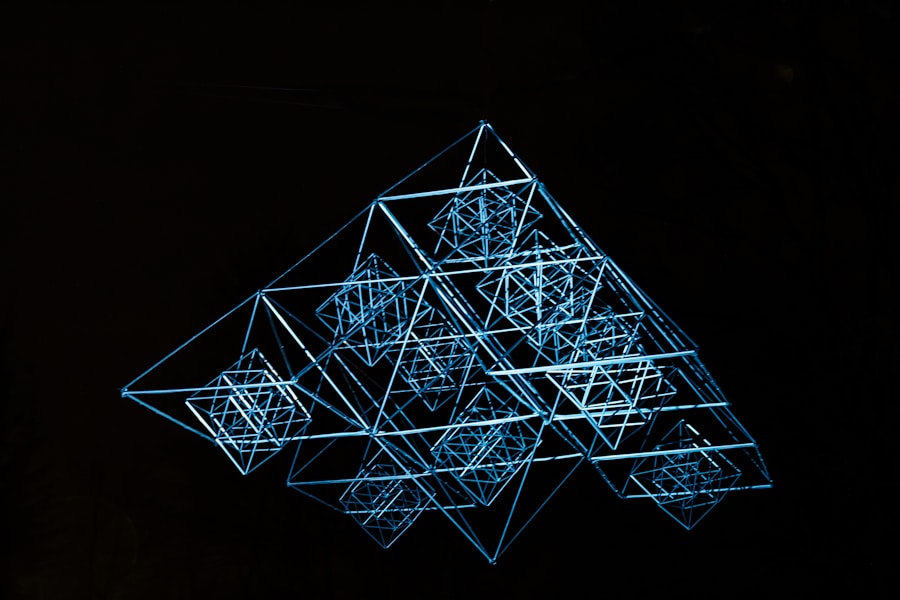When it comes to building a custom PC, understanding the basic components is essential. The motherboard is the central hub that connects all the other components together. It houses the CPU, RAM, and other essential parts. The CPU, or central processing unit, is the brain of the computer, responsible for executing instructions and performing calculations. The RAM, or random access memory, is where the computer stores data that is being actively used. The graphics card, also known as the GPU, is responsible for rendering images and videos. Finally, the storage drives, such as hard drives and solid state drives, are where the computer stores all of its data.
In addition to these essential components, there are also peripherals such as the power supply unit (PSU), which provides power to the computer, and cooling systems to keep everything running smoothly. Understanding how these components work together is crucial for building a high-performance PC that meets your specific needs.
The Central Processing Unit (CPU): Choosing the Right Processor for Your Needs
When it comes to choosing a CPU for your custom PC build, there are a few key factors to consider. The first is the number of cores and threads. More cores and threads generally mean better multitasking performance. Clock speed is another important factor to consider. A higher clock speed means that the CPU can process instructions more quickly. Additionally, cache size and thermal design power (TDP) are important considerations when choosing a CPU.
For gaming and other demanding tasks, a high-performance CPU such as an Intel Core i7 or AMD Ryzen 7 may be necessary. However, for more budget-friendly builds, a mid-range CPU such as an Intel Core i5 or AMD Ryzen 5 may be sufficient. It’s important to consider your specific needs and budget when choosing a CPU for your custom PC build.
Memory Matters: Exploring RAM and Its Impact on Performance
RAM, or random access memory, is an essential component of any computer build. It is where the computer stores data that is being actively used, allowing for quick access and retrieval. When it comes to choosing RAM for your custom PC build, there are a few key factors to consider. The first is capacity. More RAM generally means better multitasking performance and the ability to run more demanding applications.
Speed is another important factor to consider when choosing RAM. Faster RAM can lead to better overall system performance, especially in gaming and other demanding tasks. Additionally, latency and voltage are important considerations when choosing RAM for your custom PC build. It’s important to consider your specific needs and budget when choosing RAM for your custom PC build.
Graphics Galore: Selecting the Best Graphics Card for Gaming and Design
The graphics card, also known as the GPU, is an essential component for gaming and design work. When it comes to choosing a graphics card for your custom PC build, there are a few key factors to consider. The first is performance. For gaming and design work, a high-performance graphics card with plenty of VRAM is essential for smooth gameplay and rendering.
Another important factor to consider when choosing a graphics card is compatibility with your monitor and other components. Additionally, power consumption and cooling are important considerations when choosing a graphics card for your custom PC build. It’s important to consider your specific needs and budget when choosing a graphics card for your custom PC build.
Storage Solutions: Hard Drives, Solid State Drives, and More
When it comes to storage solutions for your custom PC build, there are a few key options to consider. Traditional hard disk drives (HDDs) offer large capacities at a lower cost per gigabyte, making them ideal for storing large amounts of data such as games and media files. However, solid state drives (SSDs) offer much faster read and write speeds, making them ideal for running operating systems and frequently used applications.
In addition to HDDs and SSDs, there are also options such as M.2 drives and NVMe SSDs that offer even faster performance. When choosing storage solutions for your custom PC build, it’s important to consider your specific needs and budget.
Powering Up: The Importance of a Quality Power Supply Unit (PSU)
The power supply unit (PSU) is an essential component of any computer build. It provides power to all of the other components in the system, making it crucial for stable and reliable performance. When it comes to choosing a PSU for your custom PC build, there are a few key factors to consider. The first is wattage. It’s important to choose a PSU with enough wattage to power all of your components, with some headroom for future upgrades.
Additionally, efficiency and certification are important considerations when choosing a PSU for your custom PC build. A higher efficiency rating means that the PSU will waste less power and generate less heat, leading to better overall system performance and longevity. It’s important to consider your specific needs and budget when choosing a PSU for your custom PC build.
Putting it All Together: Tips for Assembling and Customizing Your Dream PC
Once you have chosen all of the components for your custom PC build, it’s time to put everything together. Start by carefully reading the manuals for each component to ensure that you understand how everything fits together. Begin by installing the CPU onto the motherboard, followed by the RAM, graphics card, and storage drives.
Next, install the motherboard into the case and connect all of the necessary cables and connectors. Finally, install the power supply unit (PSU) and any additional cooling systems such as fans or liquid cooling solutions. Once everything is assembled, it’s time to power on the system and install the operating system and drivers.
Customizing your dream PC can be a fun and rewarding experience. Consider adding RGB lighting, custom cable management solutions, and other aesthetic touches to make your build truly unique. Don’t forget to regularly clean and maintain your system to ensure optimal performance and longevity. With careful planning and attention to detail, you can create a custom PC build that meets all of your specific needs and preferences.