When it comes to choosing between a desktop and a laptop, there are several factors to consider. Both devices have their own set of advantages and disadvantages, and understanding these differences is crucial in making an informed decision. Desktops are known for their power and performance, while laptops are prized for their portability and convenience. Additionally, customization and upgradability, cost and affordability, and user experience are all important aspects to consider when comparing the two. By examining these factors in detail, individuals can determine which type of device best suits their needs and preferences.
Performance and Power: Comparing the Processing Capabilities of Desktops and Laptops
One of the key differences between desktops and laptops is their processing capabilities. Desktops are typically more powerful than laptops, as they have larger and more advanced components. This allows them to handle more demanding tasks, such as video editing, gaming, and graphic design, with ease. Additionally, desktops have better cooling systems, which prevents overheating and allows for longer periods of high-performance usage. On the other hand, laptops are designed for portability, which means they sacrifice some processing power for a smaller and lighter form factor. While modern laptops are capable of handling most everyday tasks, they may struggle with more intensive applications. It’s important to consider the type of work you’ll be doing on your device when deciding between a desktop and a laptop.
In addition to processing power, another aspect to consider is the ability to upgrade components. Desktops have the advantage in this area, as they are more customizable and upgradable than laptops. Users can easily swap out components such as the CPU, GPU, RAM, and storage to improve performance or add new features. This flexibility allows desktop users to keep their devices up to date with the latest technology without having to replace the entire system. Laptops, on the other hand, have limited upgrade options due to their compact design. While some components like RAM and storage can be upgraded, others such as the CPU and GPU are often soldered onto the motherboard, making them difficult or impossible to replace. This means that laptops may become outdated more quickly than desktops, as they cannot be easily upgraded to meet new performance standards.
Portability and Convenience: Evaluating the Mobility of Laptops Versus the Stability of Desktops
The most obvious difference between desktops and laptops is their portability. Laptops are designed to be carried around and used on the go, making them ideal for students, business professionals, and anyone who needs to work from different locations. Their compact size and built-in battery allow users to take their work with them wherever they go, whether it’s to a coffee shop, library, or on a business trip. On the other hand, desktops are stationary devices that are meant to be set up in a single location. They are larger and heavier than laptops, requiring a dedicated workspace with a desk and chair. While this lack of mobility may be seen as a disadvantage for some, it also provides stability and a more ergonomic setup for extended periods of use.
Another factor to consider is the durability of each device. Laptops are more susceptible to damage due to their portable nature, as they are often carried around in bags or backpacks and used in various environments. This makes them more prone to accidents such as drops, spills, and bumps, which can result in costly repairs or replacements. Desktops, on the other hand, are less likely to be damaged since they remain in a fixed location. This stability also reduces the risk of theft, as desktops are less likely to be stolen compared to laptops. Ultimately, the decision between a desktop and a laptop comes down to how important portability and convenience are to your lifestyle.
Customization and Upgradability: Exploring the Flexibility of Desktops and Laptops for Personalization
Customization and upgradability are important factors to consider when choosing between a desktop and a laptop. Desktops have the advantage in this area, as they are highly customizable and can be tailored to meet specific needs and preferences. Users can choose from a wide range of components such as CPUs, GPUs, RAM, storage, cooling systems, and peripherals to create a system that suits their individual requirements. This level of customization allows users to build a desktop that is optimized for their specific use case, whether it’s for gaming, content creation, or professional work. Additionally, desktops are highly upgradable, allowing users to easily swap out components as technology advances or their needs change.
Laptops, on the other hand, have limited customization options due to their compact design. While some aspects such as RAM and storage can be upgraded, other components like the CPU and GPU are often soldered onto the motherboard, making them difficult or impossible to replace. This means that users have less flexibility in personalizing their device to meet their specific requirements. However, there are some customizable options available for laptops, such as choosing a higher resolution display or adding external peripherals like docking stations or external GPUs. Ultimately, if customization and upgradability are important to you, a desktop may be the better choice.
Cost and Affordability: Analyzing the Price Differences Between Desktops and Laptops
Cost is an important factor to consider when choosing between a desktop and a laptop. In general, desktops tend to be more affordable than laptops when comparing similar performance levels. This is due to several factors such as economies of scale, lower manufacturing costs, and the ability to use standard off-the-shelf components. Additionally, desktop users have the option to build their own system from scratch using individual components, which can result in significant cost savings compared to pre-built systems. On the other hand, laptops are more expensive due to their compact design and specialized components. The integration of components such as the display, keyboard, trackpad, battery, and cooling system into a single form factor increases manufacturing costs and limits cost-saving opportunities.
However, it’s important to consider the total cost of ownership when comparing desktops and laptops. While desktops may have a lower initial purchase price, they require additional peripherals such as a monitor, keyboard, mouse, and speakers to function as a complete system. These additional costs can quickly add up and make the total cost of ownership comparable to that of a laptop. Additionally, laptops have the advantage of built-in displays, keyboards, trackpads, batteries, and speakers, which reduces the need for additional peripherals. When considering cost and affordability, it’s important to weigh the initial purchase price against the total cost of ownership over the lifespan of the device.
User Experience: Considering the Ergonomics and User-Friendliness of Desktops and Laptops
The user experience is an important aspect to consider when choosing between a desktop and a laptop. Desktops provide a more ergonomic setup compared to laptops due to their larger form factor and stationary nature. Users can set up their desktop with an adjustable chair and desk at an optimal height for comfortable use over extended periods of time. Additionally, desktop users have the flexibility to choose from a wide range of peripherals such as ergonomic keyboards, mice with customizable grips, adjustable monitors with high refresh rates and resolutions for reduced eye strain. This level of customization allows users to create a workspace that is tailored to their individual needs for maximum comfort and productivity.
Laptops offer a different user experience due to their compact form factor and built-in components. While they provide portability and convenience for on-the-go use, they may not offer the same level of ergonomics as desktop setups. Laptops have fixed keyboards and trackpads that cannot be easily adjusted for individual preferences. Additionally, their smaller displays may not provide the same level of comfort for extended use compared to larger monitors used with desktops. However, there are ergonomic accessories available for laptops such as external keyboards, mice, stands, and docking stations that can improve the user experience. Ultimately, the decision between a desktop and a laptop comes down to how important ergonomics and user-friendliness are to your overall experience.
Making an Informed Decision Based on Your Needs and Preferences
In conclusion, choosing between a desktop and a laptop requires careful consideration of several factors including performance and power, portability and convenience, customization and upgradability, cost and affordability, and user experience. Desktops offer superior processing capabilities and customization options at a lower initial purchase price but lack portability compared to laptops. Laptops provide mobility and convenience at the cost of processing power and customization options but offer a more integrated user experience out of the box. Ultimately, the decision comes down to your individual needs and preferences.
If you require high performance for demanding tasks such as gaming or content creation or need extensive customization options for specific use cases such as professional work or hobbyist projects then a desktop may be the better choice for you. On the other hand if you need portability for on-the-go use or prefer an integrated user experience with minimal setup then a laptop may be more suitable for your needs. It’s important to carefully evaluate your requirements before making a decision in order to ensure that you choose the right device that meets your needs now and in the future. By considering these factors in detail individuals can make an informed decision that aligns with their lifestyle preferences and work requirements.


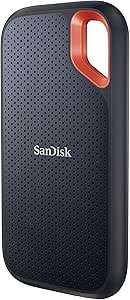
![FORTNITE Digital V-Bucks 2800 - PlayStation/Xbox/Nintendo Switch/PC/Mobile [Digital Code]](https://m.media-amazon.com/images/I/41z2vEcUu0L._SY430_SX215_QL70_ML2_.jpg)