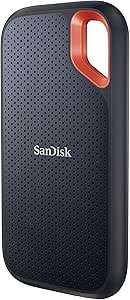Mouse lift-off distance refers to the distance a mouse can be lifted off a surface before it stops tracking movement. This is an important factor to consider when choosing a gaming mouse, as it can affect the accuracy and precision of your movements during gameplay. A low lift-off distance means that the mouse will continue to track movement even when lifted slightly off the surface, while a high lift-off distance means that the mouse will stop tracking as soon as it is lifted. Understanding and optimizing lift-off distance can help improve your gaming experience and give you a competitive edge.
Mouse lift-off distance is typically measured in millimeters and can vary depending on the type of sensor used in the mouse. Optical sensors tend to have lower lift-off distances compared to laser sensors, making them more suitable for gaming. It’s important to note that lift-off distance can also be affected by factors such as surface material, sensor calibration, and firmware settings. By understanding these factors and how they impact lift-off distance, gamers can make informed decisions when choosing a mouse and optimize their gaming performance.
Factors Affecting Mouse Lift-Off Distance
Several factors can affect the lift-off distance of a gaming mouse. One of the most significant factors is the type of sensor used in the mouse. Optical sensors tend to have lower lift-off distances compared to laser sensors, making them more suitable for gaming. The surface material also plays a role in lift-off distance, with smoother surfaces typically resulting in lower lift-off distances. Additionally, sensor calibration and firmware settings can impact lift-off distance, as these settings determine how the sensor interprets movement and adjusts tracking.
Another factor that can affect lift-off distance is the weight of the mouse. Heavier mice may have higher lift-off distances, as they require more force to lift off the surface. On the other hand, lighter mice may have lower lift-off distances, making them more responsive to slight movements. Understanding these factors and how they interact can help gamers make informed decisions when choosing a mouse and optimizing their gaming performance.
Importance of Mouse Lift-Off Distance in Gaming
Mouse lift-off distance is crucial in gaming, as it can significantly impact the accuracy and precision of your movements during gameplay. A low lift-off distance allows for seamless tracking even when the mouse is lifted slightly off the surface, ensuring consistent and precise movements. This is especially important in fast-paced games that require quick and precise movements, such as first-person shooters and real-time strategy games.
On the other hand, a high lift-off distance can lead to erratic and imprecise movements, as the mouse may stop tracking when lifted even slightly off the surface. This can be frustrating and detrimental to gameplay, especially in competitive gaming scenarios where split-second decisions can make all the difference. By understanding and optimizing lift-off distance, gamers can ensure that their mouse responds accurately to their movements, giving them a competitive edge in their gaming endeavors.
How to Measure and Adjust Mouse Lift-Off Distance
Measuring and adjusting mouse lift-off distance can be done using various methods and tools. One common method is to use a ruler or caliper to measure the distance at which the mouse stops tracking movement when lifted off the surface. This can be done by slowly lifting the mouse off the surface while observing when it stops tracking. Another method is to use software provided by the mouse manufacturer to calibrate and adjust lift-off distance settings.
To adjust lift-off distance, gamers can typically access settings through the mouse’s software or firmware. This allows them to fine-tune sensor calibration and lift-off distance settings to their preference. Some mice also come with adjustable weights that can impact lift-off distance, allowing gamers to customize their mouse to suit their gaming style. By measuring and adjusting lift-off distance, gamers can optimize their mouse for improved accuracy and precision during gameplay.
Best Practices for Optimizing Mouse Lift-Off Distance
Optimizing mouse lift-off distance involves several best practices that gamers can follow to ensure their mouse responds accurately to their movements. One best practice is to use a smooth and consistent surface for gaming, as this can help reduce lift-off distance and ensure seamless tracking. Additionally, keeping the sensor clean and free from debris can help maintain accurate tracking and reduce lift-off distance.
Another best practice is to calibrate and adjust lift-off distance settings using the mouse’s software or firmware. This allows gamers to fine-tune sensor calibration and lift-off distance settings to their preference, ensuring that the mouse responds accurately to their movements. Additionally, using a mouse with an optical sensor can help reduce lift-off distance compared to laser sensors, making it a suitable choice for gaming.
Common Issues Related to Mouse Lift-Off Distance
There are several common issues related to mouse lift-off distance that gamers may encounter during gameplay. One common issue is erratic and imprecise movements caused by a high lift-off distance, which can be frustrating and detrimental to gameplay. This can be especially problematic in fast-paced games that require quick and precise movements, such as first-person shooters and real-time strategy games.
Another common issue is inconsistent tracking caused by a low lift-off distance, which can lead to jitters and inaccuracies in movement. This can be frustrating and impact gameplay, especially in competitive gaming scenarios where split-second decisions can make all the difference. By understanding these common issues related to lift-off distance, gamers can take steps to optimize their mouse for improved accuracy and precision during gameplay.
Choosing the Right Mouse for Your Gaming Needs
When choosing a gaming mouse, it’s important to consider factors such as sensor type, surface material, weight, and calibration settings to ensure optimal lift-off distance for your gaming needs. Optical sensors tend to have lower lift-off distances compared to laser sensors, making them more suitable for gaming. Additionally, using a smooth and consistent surface for gaming can help reduce lift-off distance and ensure seamless tracking.
The weight of the mouse also plays a role in lift-off distance, with heavier mice typically having higher lift-off distances compared to lighter mice. Gamers should also consider calibration settings and adjustable weights when choosing a mouse, as these factors can impact lift-off distance and allow for customization based on gaming style. By considering these factors and choosing a mouse that aligns with their gaming needs, gamers can optimize their gaming experience with improved accuracy and precision during gameplay.


![VALORANT $25 Gift Card - PC [Online Game Code]](https://m.media-amazon.com/images/I/41U0fi2DUZL._SX300_SY300_QL70_ML2_.jpg)