Augmented reality (AR) is a technology that superimposes digital information, such as images, videos, or 3D models, onto the real world. This is typically done through the use of a smartphone or tablet, which has a camera and sensors that can detect the user’s surroundings. AR has become increasingly popular in recent years, with the release of apps like Pokemon Go and Snapchat, which use AR to create interactive and engaging experiences for users.
One of the key components of AR is the use of markers or triggers, which are physical objects or locations that act as reference points for the digital content to be overlaid onto. These markers can be anything from QR codes to specific geographic locations, and they are used to anchor the digital content in the real world. Another important aspect of AR is the use of motion tracking, which allows the digital content to move and interact with the user’s environment in real time. This creates a sense of immersion and interactivity that is not possible with traditional forms of media.
Overall, AR has the potential to revolutionize the way we interact with digital content, by seamlessly blending the virtual and physical worlds. As a game developer, understanding the basics of AR is crucial for creating engaging and immersive experiences for users.
Choosing the Right Development Tools and Platforms
When it comes to developing an augmented reality game, choosing the right development tools and platforms is crucial for success. There are a variety of AR development kits and platforms available, each with their own strengths and weaknesses. Some popular options include ARKit for iOS, ARCore for Android, and Unity3D with Vuforia for cross-platform development.
ARKit and ARCore are both powerful tools for creating AR experiences on mobile devices, with support for motion tracking, environmental understanding, and light estimation. These platforms also provide access to a wide range of APIs and tools for creating interactive and engaging AR content. Unity3D with Vuforia, on the other hand, is a popular choice for cross-platform development, allowing developers to create AR experiences that can be deployed on multiple devices and operating systems.
In addition to choosing the right development tools, it’s also important to consider the hardware requirements for your AR game. Different devices have different capabilities when it comes to AR, so it’s important to test your game on a variety of devices to ensure a smooth and consistent experience for all users. By carefully selecting the right development tools and platforms, you can ensure that your AR game is optimized for performance and accessibility.
Designing Engaging and Interactive Gameplay
Designing engaging and interactive gameplay is essential for creating a successful augmented reality game. Unlike traditional video games, AR games have the unique ability to blend digital content with the real world, creating immersive and interactive experiences for players. This opens up a wide range of possibilities for gameplay mechanics, from location-based challenges to object recognition puzzles.
One important consideration when designing gameplay for an AR game is the user’s physical environment. Since AR games are played in the real world, it’s important to design gameplay that takes advantage of the user’s surroundings. This could involve creating challenges that require players to explore their environment, or incorporating real-world objects as part of the game mechanics. By designing gameplay that is closely tied to the user’s physical environment, you can create a more immersive and engaging experience for players.
Another key aspect of designing gameplay for an AR game is creating opportunities for social interaction. AR games have the potential to bring people together in the real world, by encouraging collaboration and competition between players. By designing gameplay that encourages social interaction, you can create a more engaging and dynamic experience for players. Overall, designing engaging and interactive gameplay is crucial for creating a successful augmented reality game that captivates and entertains players.
Integrating Real-world Elements into the Game
Integrating real-world elements into an augmented reality game is a key aspect of creating an immersive and engaging experience for players. By blending digital content with the user’s physical environment, you can create a sense of presence and interactivity that is not possible with traditional video games. There are a variety of ways to integrate real-world elements into an AR game, from using location-based triggers to incorporating physical objects as part of the gameplay.
One common approach to integrating real-world elements into an AR game is through the use of location-based triggers. These triggers are specific geographic locations that act as reference points for digital content to be overlaid onto. By using GPS or other location tracking technologies, you can create gameplay challenges that require players to visit specific locations in the real world. This can create a sense of exploration and discovery that adds depth and immersion to the game.
Another approach to integrating real-world elements into an AR game is through the use of object recognition. This involves using the device’s camera and sensors to detect and interact with physical objects in the user’s environment. For example, you could create a puzzle game that requires players to scan and interact with specific objects in their surroundings. By integrating real-world elements into the game, you can create a more immersive and interactive experience that captivates players.
Testing and Debugging the Augmented Reality Game
Testing and debugging an augmented reality game is a crucial step in ensuring a smooth and enjoyable experience for players. Unlike traditional video games, AR games rely on the user’s physical environment, which can introduce a wide range of potential issues and challenges. From device compatibility to environmental factors, there are many variables that can impact the performance and usability of an AR game.
One important aspect of testing an AR game is ensuring compatibility across a wide range of devices and operating systems. Since AR games are typically played on mobile devices, it’s important to test your game on as many different devices as possible to ensure a consistent experience for all users. This involves testing on different hardware configurations, screen sizes, and operating system versions to identify any potential compatibility issues.
In addition to device compatibility, it’s also important to test your game in a variety of real-world environments. Since AR games rely on the user’s physical surroundings, it’s important to test your game in different lighting conditions, indoor and outdoor settings, and urban and rural environments. This can help identify any potential issues with environmental tracking or object recognition that could impact gameplay.
Overall, testing and debugging an augmented reality game requires careful attention to detail and thorough testing across a wide range of devices and environments. By identifying and addressing potential issues early in the development process, you can ensure that your AR game provides a smooth and enjoyable experience for players.
Marketing and Launching the Game
Marketing and launching an augmented reality game requires careful planning and execution to ensure a successful release. With so many games vying for attention in the crowded app marketplace, it’s important to create a strong marketing strategy that effectively promotes your game and generates excitement among potential players.
One key aspect of marketing an AR game is creating compelling promotional materials that showcase the unique features and gameplay mechanics of your game. This could involve creating teaser trailers, gameplay videos, or interactive demos that give players a taste of what they can expect from your game. By creating engaging promotional materials, you can generate interest and anticipation for your game leading up to its release.
In addition to creating promotional materials, it’s also important to leverage social media and online communities to build awareness for your game. This could involve reaching out to influencers or gaming communities that have an interest in AR games, or creating engaging content that encourages players to share their experiences with your game. By building a strong online presence and engaging with potential players, you can create buzz around your game leading up to its launch.
Finally, launching an augmented reality game requires careful planning to ensure a smooth release across multiple platforms and regions. This involves coordinating with app stores and distribution platforms to ensure that your game is available to players worldwide on launch day. By carefully planning your launch strategy and coordinating with distribution partners, you can maximize visibility for your game and reach a wide audience of potential players.
Continuing Support and Updates for the Game
Continuing support and updates for an augmented reality game are crucial for maintaining player engagement and ensuring long-term success. With new technologies and trends constantly emerging in the gaming industry, it’s important to stay ahead of the curve by regularly updating your game with new content and features.
One important aspect of continuing support for an AR game is listening to player feedback and addressing any issues or concerns that arise after launch. This could involve fixing bugs or performance issues, addressing player suggestions for new features or content, or providing ongoing support for new devices or operating system updates. By actively engaging with your player community and addressing their needs, you can build trust and loyalty among your player base.
In addition to addressing player feedback, it’s also important to regularly update your game with new content and features to keep players engaged over time. This could involve releasing new levels or challenges, adding new gameplay mechanics or modes, or incorporating seasonal events or promotions to keep players coming back for more. By regularly updating your game with fresh content, you can maintain player interest and encourage long-term engagement.
Overall, continuing support and updates for an augmented reality game are essential for maintaining player engagement and ensuring long-term success in the competitive gaming marketplace. By actively engaging with your player community, addressing their feedback, and regularly updating your game with new content, you can build a loyal player base and ensure ongoing success for your AR game.
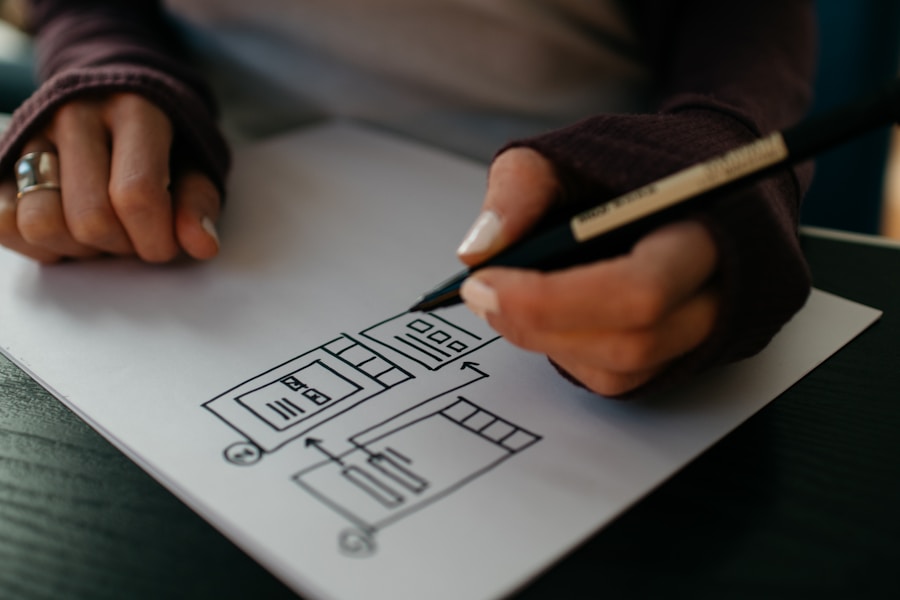
![Xbox Game Pass Ultimate – 1 Month Membership – Xbox Series X|S, Xbox One, Windows [Digital Code]](https://m.media-amazon.com/images/I/41ST5TzlE-L._SY430_SX215_QL70_ML2_.jpg)


