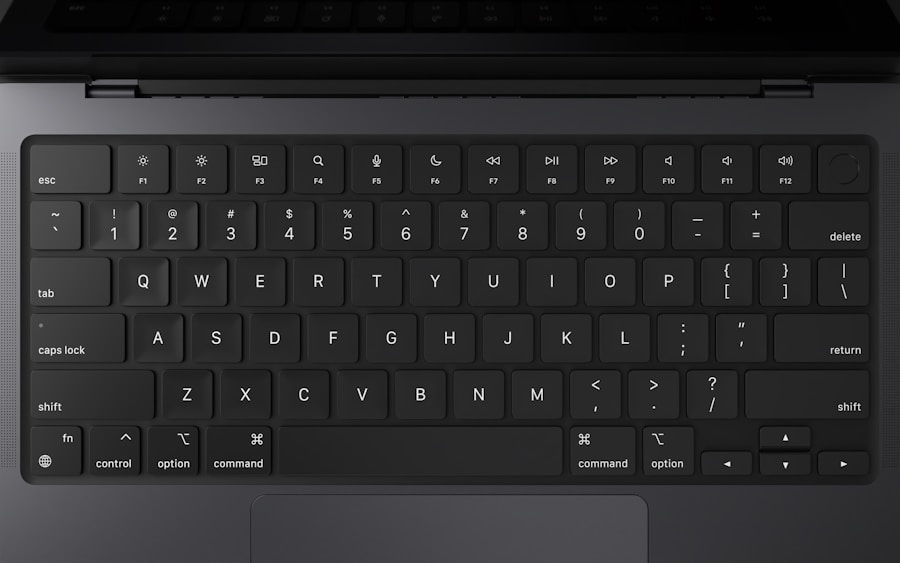Mouse button mapping is the process of assigning specific functions or commands to the various buttons on a computer mouse. This allows users to customize their mouse to better suit their individual needs and preferences. By reassigning the default functions of the mouse buttons, users can streamline their workflow, increase efficiency, and improve their overall computing experience. Mouse button mapping is particularly popular among gamers, as it allows them to assign complex in-game actions to easily accessible buttons on their mouse, giving them a competitive edge in fast-paced gaming environments.
Mouse button mapping can be done using software provided by the mouse manufacturer or through third-party applications. These programs allow users to easily reassign the functions of their mouse buttons through a user-friendly interface. Some advanced mapping software even allows for the creation of macros, which are sequences of commands that can be executed with a single button press. This level of customization gives users complete control over their mouse’s functionality, allowing them to tailor it to their specific needs and preferences.
Benefits of Mouse Button Mapping
The benefits of mouse button mapping are numerous and can have a significant impact on a user’s computing experience. One of the primary benefits is increased efficiency and productivity. By assigning commonly used commands or functions to easily accessible mouse buttons, users can perform tasks more quickly and with less effort. This can be particularly beneficial for tasks that require repetitive actions, such as navigating through documents or editing images.
Another major benefit of mouse button mapping is improved ergonomics. By assigning frequently used commands to mouse buttons, users can reduce the strain on their hands and wrists, as they no longer have to reach for the keyboard to perform these actions. This can help prevent repetitive strain injuries and make computing more comfortable and enjoyable. Additionally, mouse button mapping can improve accessibility for users with disabilities, allowing them to customize their mouse to better suit their individual needs.
How to Map Mouse Buttons
Mapping mouse buttons is a relatively simple process that can be done using the software provided by the mouse manufacturer or through third-party applications. To begin, users must first install the mapping software and connect their mouse to their computer. Once the software is installed, users can open the program and select their mouse from a list of connected devices.
From there, users can typically access a menu that allows them to reassign the functions of each mouse button. This menu may include a list of pre-defined commands or functions that can be assigned to the buttons, or it may allow users to create custom commands or macros. Users can then simply drag and drop the desired commands onto the buttons they wish to assign them to, and the changes will be saved automatically.
Customizing Mouse Button Mapping for Different Games
One of the most popular uses for mouse button mapping is in gaming, where it can give players a competitive edge by allowing them to assign complex in-game actions to easily accessible buttons on their mouse. Different games may require different button mappings, so it’s important for gamers to be able to customize their mouse’s functionality on a game-by-game basis.
Many gaming mice come with software that allows users to create profiles for different games, each with its own unique button mapping. This allows gamers to easily switch between different button configurations depending on the game they are playing. For example, in a first-person shooter game, a player may want to assign weapon switching and grenade throwing to specific mouse buttons, while in a real-time strategy game, they may want to assign unit selection and building construction to those same buttons.
Increasing Efficiency and Speed with Mouse Button Mapping
Mouse button mapping can significantly increase efficiency and speed in various computing tasks. By assigning commonly used commands or functions to easily accessible mouse buttons, users can perform tasks more quickly and with less effort. This is particularly beneficial for tasks that require repetitive actions, such as navigating through documents or editing images.
In addition to improving efficiency, mouse button mapping can also improve ergonomics by reducing strain on the hands and wrists. By assigning frequently used commands to mouse buttons, users can reduce the need to reach for the keyboard, which can help prevent repetitive strain injuries and make computing more comfortable and enjoyable. This level of customization gives users complete control over their mouse’s functionality, allowing them to tailor it to their specific needs and preferences.
Choosing the Right Gaming Mouse for Button Mapping
When it comes to gaming, choosing the right mouse for button mapping is crucial for achieving optimal performance. There are several factors to consider when selecting a gaming mouse for button mapping, including the number and placement of buttons, the sensitivity and precision of the sensor, and the overall comfort and ergonomics of the mouse.
The number and placement of buttons on a gaming mouse can greatly impact its suitability for button mapping. Some gaming mice are equipped with a large number of programmable buttons, allowing for extensive customization and macro creation. These mice are well-suited for games that require a wide range of commands and actions. Additionally, the placement of the buttons is important, as they should be easily accessible without causing discomfort or strain during extended use.
Tips and Tricks for Mastering Mouse Button Mapping
Mastering mouse button mapping takes time and practice, but there are several tips and tricks that can help users make the most of this powerful customization tool. One important tip is to start small and gradually build up your button mappings as you become more comfortable with the process. Begin by assigning simple commands or functions to your mouse buttons, such as copy and paste or back and forward navigation in web browsers.
Another helpful tip is to experiment with different button configurations to find what works best for you. Try out different mappings in various applications or games to see which setup feels most intuitive and efficient for your specific needs. Additionally, don’t be afraid to seek out tutorials or guides on how to make the most of your gaming mouse’s button mapping capabilities. There are many resources available online that can help you learn new techniques and strategies for customizing your mouse’s functionality.
In conclusion, mouse button mapping is a powerful tool that allows users to customize their mouse’s functionality to better suit their individual needs and preferences. Whether it’s for increasing efficiency in everyday computing tasks or gaining a competitive edge in gaming, button mapping can have a significant impact on a user’s computing experience. By understanding how to map mouse buttons, customizing mappings for different games, and mastering this powerful tool with tips and tricks, users can make the most of their gaming mice’s capabilities and improve their overall computing experience.