Thermal paste, also known as thermal grease or thermal compound, is a crucial component in the cooling system of a gaming system. It is a heat-conductive paste that is applied between the CPU or GPU and the heat sink to ensure efficient heat transfer. The primary purpose of thermal paste is to fill in the microscopic gaps and imperfections between the two surfaces, which helps to minimize air pockets and improve the overall thermal conductivity. This, in turn, helps to prevent overheating and ensures that the gaming system operates at optimal temperatures.
Thermal paste is important because it plays a critical role in maintaining the overall performance and longevity of the gaming system. Without proper application of thermal paste, the CPU or GPU can overheat, leading to reduced performance, system instability, and potential damage to the hardware. Therefore, understanding the importance of thermal paste and knowing how to apply it correctly is essential for any gaming enthusiast looking to optimize their system’s cooling capabilities.
Gathering the Necessary Tools and Materials for Applying Thermal Paste
Before applying thermal paste to your gaming system, it’s important to gather all the necessary tools and materials to ensure a smooth and successful application process. The following are the essential items you will need:
– High-quality thermal paste: There are various types of thermal paste available on the market, so it’s important to choose a reputable brand known for its excellent thermal conductivity and long-lasting performance.
– Isopropyl alcohol and lint-free cloth: These are used for cleaning the CPU or GPU and heat sink before applying the thermal paste. It’s crucial to remove any existing thermal paste residue and ensure a clean surface for optimal heat transfer.
– Thermal paste applicator or spreader: While some people prefer to apply thermal paste using the dot method, others may opt for a spreader tool for a more even application.
– Screwdriver: Depending on your gaming system, you may need a screwdriver to remove the heat sink for access to the CPU or GPU.
– Latex gloves: Wearing gloves can help prevent oils from your skin transferring onto the surfaces during the application process.
Once you have gathered all the necessary tools and materials, you can proceed with preparing your gaming system for thermal paste application.
Preparing Your Gaming System for Thermal Paste Application
Before applying thermal paste to your gaming system, it’s essential to prepare the CPU or GPU and heat sink for the application process. The following steps will help ensure that the surfaces are clean and ready for the thermal paste:
1. Power off your gaming system and disconnect all cables to ensure safety during the preparation process.
2. Open the case of your gaming system to access the CPU or GPU and heat sink. Depending on your system, you may need to remove the heat sink using a screwdriver.
3. Use isopropyl alcohol and a lint-free cloth to clean the surfaces of the CPU or GPU and heat sink. Gently wipe away any existing thermal paste residue, being careful not to leave any lint or debris behind.
4. Once the surfaces are clean, allow them to dry completely before proceeding with the application of thermal paste.
By properly preparing your gaming system for thermal paste application, you can ensure that the surfaces are free from any contaminants that could hinder the effectiveness of the thermal paste.
Applying Thermal Paste: Step-by-Step Instructions for a Pro-Level Finish
Now that you have gathered the necessary tools and materials and prepared your gaming system for thermal paste application, it’s time to apply the thermal paste using professional-level techniques. The following step-by-step instructions will guide you through the process:
1. Apply a small amount of thermal paste to the center of the CPU or GPU. The size of the pea or rice grain is often recommended as a reference for the amount of thermal paste needed.
2. Use a thermal paste applicator or spreader to evenly distribute the thermal paste across the surface of the CPU or GPU. Be careful not to apply too much pressure, as this can cause air pockets and hinder heat transfer.
3. Once the thermal paste is evenly spread, carefully reattach the heat sink to the CPU or GPU, ensuring that it is securely fastened in place.
4. Power on your gaming system and monitor the temperatures to ensure that the thermal paste is effectively transferring heat away from the CPU or GPU.
By following these step-by-step instructions, you can achieve a pro-level finish when applying thermal paste to your gaming system, ensuring optimal heat transfer and performance.
Common Mistakes to Avoid When Applying Thermal Paste
While applying thermal paste may seem straightforward, there are several common mistakes that can hinder its effectiveness and impact the overall performance of your gaming system. The following are some common mistakes to avoid when applying thermal paste:
– Applying too much thermal paste: Over-application of thermal paste can lead to air pockets and reduce its effectiveness in transferring heat away from the CPU or GPU.
– Using low-quality thermal paste: Choosing a subpar thermal paste can result in poor heat conductivity and reduced long-term performance.
– Not cleaning surfaces properly: Failing to clean the CPU or GPU and heat sink thoroughly can result in poor adhesion and hinder heat transfer.
– Applying thermal paste unevenly: Uneven application of thermal paste can lead to hot spots and reduced cooling efficiency.
By being aware of these common mistakes and taking steps to avoid them, you can ensure that your gaming system benefits from optimal heat transfer and long-term performance.
Testing Your System After Applying Thermal Paste
After applying thermal paste to your gaming system, it’s important to test its performance to ensure that the application was successful in improving heat transfer and cooling efficiency. The following steps will help you test your system after applying thermal paste:
1. Monitor temperatures: Use software tools to monitor the temperatures of your CPU or GPU while running demanding tasks such as gaming or video rendering. Compare these temperatures to those before applying the thermal paste to gauge its effectiveness.
2. Check for stability: Ensure that your gaming system remains stable and does not experience any crashes or performance issues that could indicate inadequate heat transfer.
3. Benchmark performance: Run benchmark tests to compare your gaming system’s performance before and after applying thermal paste, looking for any improvements in cooling efficiency.
By testing your system after applying thermal paste, you can verify that it is operating at optimal temperatures and benefiting from improved heat transfer.
Maintaining Your Gaming System’s Thermal Paste for Long-Term Performance
Once you have successfully applied thermal paste to your gaming system, it’s important to maintain it for long-term performance and cooling efficiency. The following tips will help you maintain your gaming system’s thermal paste:
– Regularly monitor temperatures: Keep an eye on your CPU or GPU temperatures and address any sudden increases that could indicate deteriorating thermal paste performance.
– Clean and reapply as needed: Over time, thermal paste can dry out or degrade, leading to reduced effectiveness. Consider cleaning off old thermal paste residue and reapplying fresh thermal paste as needed.
– Keep your system clean: Dust and debris can accumulate on your heat sink over time, hindering heat transfer. Regularly clean your gaming system to ensure optimal cooling efficiency.
By maintaining your gaming system’s thermal paste for long-term performance, you can ensure that it continues to operate at optimal temperatures and delivers reliable cooling for years to come.
In conclusion, understanding how thermal paste works and how to apply it correctly is essential for any gaming enthusiast looking to optimize their system’s cooling capabilities. By gathering the necessary tools and materials, preparing your gaming system, applying thermal paste with professional-level techniques, avoiding common mistakes, testing your system after application, and maintaining your system’s thermal paste for long-term performance, you can ensure that your gaming system operates at optimal temperatures and delivers reliable cooling efficiency for years to come.
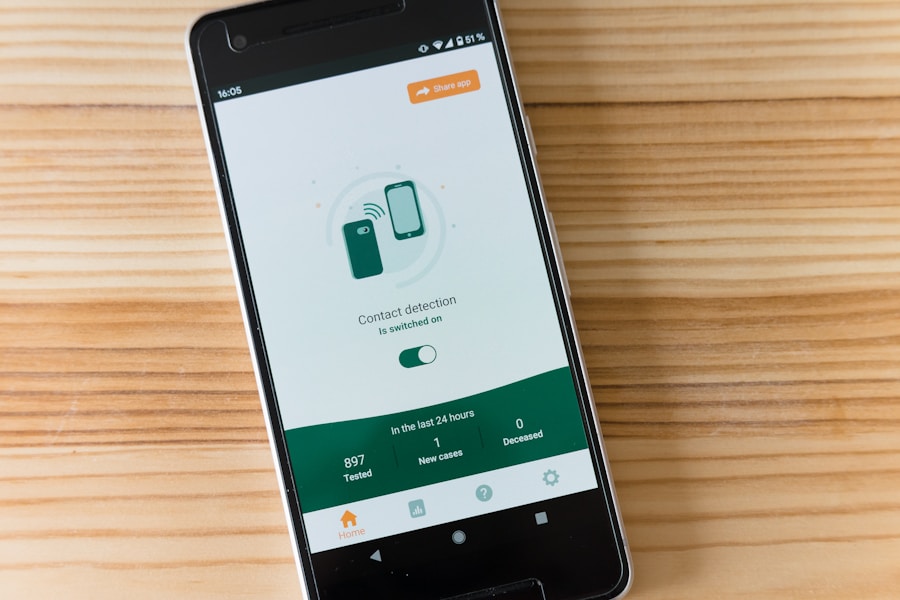

![Xbox Game Pass Ultimate – 1 Month Membership – Xbox Series X|S, Xbox One, Windows [Digital Code]](https://m.media-amazon.com/images/I/41ST5TzlE-L._SY430_SX215_QL70_ML2_.jpg)
