RGB lighting, which stands for red, green, and blue lighting, is a popular lighting system that allows users to create a wide range of colors by combining these three primary colors. This type of lighting is commonly used in gaming setups, home entertainment systems, and even in commercial settings to create a vibrant and dynamic atmosphere. RGB lighting systems typically consist of LED light strips, bulbs, or fixtures that can be controlled and customized to produce different colors and effects.
The way RGB lighting works is by adjusting the intensity of each of the three primary colors to create a specific color. For example, if you want to create a purple color, you would increase the intensity of the red and blue lights while decreasing the green light. This allows for a virtually unlimited range of color options, making RGB lighting a versatile and exciting choice for anyone looking to add some flair to their space.
Choosing the Right RGB Lighting System
When it comes to choosing the right RGB lighting system for your needs, there are a few factors to consider. First and foremost, you’ll want to think about the type of space you’ll be using the lighting in. For example, if you’re looking to add RGB lighting to your gaming setup, you may want to opt for LED light strips that can be easily attached to the back of your monitor or desk. On the other hand, if you’re looking to add RGB lighting to a larger space, such as a living room or home theater, you may want to consider RGB bulbs or fixtures that can be easily integrated into your existing lighting setup.
Another important factor to consider when choosing an RGB lighting system is the level of control and customization it offers. Some systems come with basic remote controls that allow you to change the color and intensity of the lights, while others offer more advanced features such as smartphone app integration and voice control. Additionally, you’ll want to consider the overall quality and durability of the lighting system, as well as any additional features such as waterproofing or compatibility with smart home systems.
Setting Up RGB Lighting in Different Rooms
Setting up RGB lighting in different rooms can be a fun and creative way to add personality and ambiance to your space. In a gaming room, for example, you may want to install LED light strips behind your desk or gaming setup to create an immersive and dynamic environment. In a living room or home theater, you can use RGB bulbs or fixtures to create a customizable lighting experience that complements your entertainment system.
When setting up RGB lighting in different rooms, it’s important to consider the placement and positioning of the lights to achieve the desired effect. For example, in a bedroom, you may want to install RGB light strips along the perimeter of the ceiling to create a soft and relaxing ambiance. In a kitchen or dining area, you can use RGB bulbs in pendant lights or track lighting to add a pop of color and visual interest.
Synchronizing RGB Lighting with Smart Home Systems
One of the most exciting aspects of RGB lighting is its compatibility with smart home systems. Many RGB lighting systems can be integrated with popular smart home platforms such as Amazon Alexa, Google Assistant, and Apple HomeKit, allowing you to control your lights with voice commands or through smartphone apps. This level of integration not only adds convenience but also opens up a world of possibilities for creating custom lighting scenes and automating your lighting based on your daily routines.
To synchronize RGB lighting with smart home systems, you’ll typically need to connect your lighting system to a compatible hub or bridge that acts as a central control point for all of your smart home devices. Once connected, you can use the smart home platform’s app or voice commands to adjust the color, brightness, and effects of your RGB lights. Additionally, you can create custom routines and schedules to have your lights turn on or change colors at specific times of day or in response to other smart home triggers.
Customizing RGB Lighting Effects
One of the most enjoyable aspects of RGB lighting is the ability to customize and create unique lighting effects. Most RGB lighting systems come with a variety of pre-programmed effects such as color cycling, strobing, and pulsing, but many also offer the ability to create custom effects using software or smartphone apps. This allows you to tailor your lighting to match your mood or the atmosphere you want to create in your space.
To customize RGB lighting effects, you’ll typically need to use the manufacturer’s proprietary software or app, which allows you to adjust parameters such as color transitions, speed, and intensity. Some systems even offer advanced features such as music synchronization, where the lights change color and intensity in response to the beat of your music. With a bit of creativity and experimentation, you can create stunning and immersive lighting effects that truly make your space stand out.
Troubleshooting RGB Lighting Synchronization Issues
While RGB lighting systems are generally easy to set up and use, there may be times when you encounter synchronization issues that prevent your lights from working as intended. Common issues include lights not responding to commands, lights flickering or flashing unexpectedly, or lights not syncing properly with each other. Fortunately, there are several troubleshooting steps you can take to address these issues and get your RGB lighting back on track.
First, it’s important to check that all connections are secure and that the power source for your lights is functioning properly. Loose connections or faulty power supplies can cause erratic behavior in RGB lights. Additionally, make sure that your lights are compatible with the control method you’re using (e.g., remote control, smartphone app) and that any firmware or software updates are installed.
If you’re still experiencing issues with synchronization, try resetting your lights by turning them off and on again or performing a factory reset according to the manufacturer’s instructions. It’s also a good idea to check for any interference from other electronic devices that may be causing signal disruptions. If all else fails, reaching out to the manufacturer’s customer support for assistance can help resolve more complex issues.
Tips for Maintaining Perfect RGB Lighting Sync
Once you’ve set up your RGB lighting system and achieved perfect synchronization, it’s important to maintain it for optimal performance and enjoyment. To keep your RGB lights in sync, consider the following tips:
– Regularly check for firmware updates: Manufacturers often release updates that improve performance and address any bugs or issues with their products. Keeping your lights up-to-date will ensure they continue to work smoothly.
– Keep an eye on signal strength: If you’re using wireless control methods such as Bluetooth or Wi-Fi, make sure that your lights have a strong and stable connection to their control device. Weak signals can lead to synchronization issues.
– Clean and maintain your lights: Dust and debris can accumulate on LED light strips or bulbs over time, affecting their performance. Regularly clean your lights with a soft cloth or brush to keep them shining brightly.
– Avoid overloading your system: If you have multiple RGB lights connected to a single controller or hub, be mindful of the maximum load capacity. Overloading can lead to synchronization issues and reduced performance.
– Consider investing in a dedicated controller: Some RGB lighting systems offer dedicated controllers that provide more advanced features and better synchronization capabilities than standard remote controls or smartphone apps.
By following these tips and staying proactive about maintaining your RGB lighting system, you can ensure that it continues to provide stunning visuals and immersive experiences for years to come. Whether you’re using RGB lighting for gaming, home entertainment, or everyday ambiance, keeping it in perfect sync will enhance the overall atmosphere of your space.


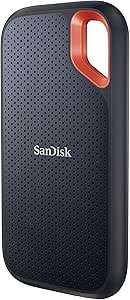
![Xbox Game Pass Ultimate – 1 Month Membership – Xbox Series X|S, Xbox One, Windows [Digital Code]](https://m.media-amazon.com/images/I/41ST5TzlE-L._SY430_SX215_QL70_ML2_.jpg)