A motherboard is the central component of any computer build, serving as the main circuit board that connects all the other components together. It is essentially the backbone of your system, providing the necessary connections and interfaces for the CPU, RAM, storage devices, graphics card, and other peripherals to communicate with each other. Without a motherboard, your computer would not be able to function at all.
The importance of a motherboard in your build cannot be overstated. It not only determines what other components you can use, but also plays a crucial role in the overall performance and stability of your system. The quality of the motherboard can impact everything from the speed of data transfer to the ability to overclock your CPU. Therefore, choosing the right motherboard is essential for building a reliable and high-performing computer.
Compatibility Matters: How to Choose a Motherboard that Works with Your CPU and other Components
When it comes to choosing a motherboard, compatibility is key. The first thing to consider is the socket type of your CPU, as this will determine which motherboards are compatible with your processor. For example, if you have an Intel CPU, you will need a motherboard with an LGA 1151 socket for 8th and 9th generation processors, or an LGA 1200 socket for 10th generation processors. On the other hand, if you have an AMD CPU, you will need a motherboard with an AM4 socket for Ryzen processors.
In addition to CPU compatibility, you also need to consider the type and amount of RAM you plan to use, as well as the number and type of storage devices you want to connect. Most modern motherboards support DDR4 RAM and have multiple slots for memory modules, but it’s important to check the specifications to ensure compatibility. Similarly, if you plan to use multiple SSDs or hard drives, you’ll want to make sure the motherboard has enough SATA or M.2 ports to accommodate your storage needs. Finally, consider any additional components you may want to connect, such as a dedicated graphics card, Wi-Fi card, or sound card, and make sure the motherboard has the necessary expansion slots and connectors.
Size Matters: Exploring the Different Form Factors and Choosing the Right Size for Your Build
Motherboards come in a variety of form factors, each with its own set of advantages and limitations. The most common form factors for consumer builds are ATX, Micro-ATX, and Mini-ITX. ATX motherboards are the largest and offer the most expansion options, with multiple PCIe slots and RAM slots, as well as plenty of room for additional features such as onboard Wi-Fi or extra USB ports. Micro-ATX motherboards are slightly smaller, with fewer expansion slots and connectors, but are still suitable for most gaming and productivity builds. Mini-ITX motherboards are the smallest of the three, with only one PCIe slot and two RAM slots, but are ideal for compact and portable builds.
When choosing the right size motherboard for your build, consider the size of your case and the amount of space you have to work with. A larger case will typically accommodate any form factor, but if you have a smaller case or want to build a compact system, you’ll need to choose a smaller motherboard. Keep in mind that smaller motherboards may have fewer features and expansion options, so it’s important to prioritize what is most important for your build.
Features and Functionality: What to Look for in a Motherboard to Suit Your Needs
In addition to compatibility and form factor, there are several other features and functionalities to consider when choosing a motherboard. One important factor is the chipset, which determines the capabilities and features of the motherboard. For example, Intel’s Z-series chipsets are designed for overclocking and high-performance builds, while B-series chipsets are more budget-friendly and suitable for mainstream use. Similarly, AMD’s X-series chipsets offer more advanced features and overclocking capabilities than their B-series counterparts.
Another important consideration is the number and type of ports and connectors available on the motherboard. This includes USB ports, SATA ports for storage devices, M.2 slots for SSDs, PCIe slots for expansion cards, and audio and networking connectors. Depending on your needs, you may want a motherboard with plenty of USB ports for peripherals, multiple M.2 slots for fast storage options, or built-in Wi-Fi and Bluetooth for wireless connectivity.
Other features to look for include onboard audio and networking capabilities, as well as additional technologies such as RGB lighting, BIOS flashback buttons, or diagnostic LEDs. Ultimately, the features and functionalities you prioritize will depend on your specific needs and preferences for your build.
Overclocking and Expansion: Understanding the Potential for Upgrades and Customization
For many enthusiasts and gamers, the ability to overclock their CPU or GPU is an important consideration when choosing a motherboard. Overclocking allows you to push your hardware beyond its stock settings to achieve higher performance, but not all motherboards support this feature. If overclocking is important to you, look for a motherboard with a robust power delivery system, good cooling solutions, and advanced BIOS options for tweaking settings.
In addition to overclocking capabilities, consider the potential for future upgrades and expansion when choosing a motherboard. This includes the number of PCIe slots available for adding additional graphics cards or expansion cards, as well as the number of RAM slots for future memory upgrades. Some motherboards also offer additional features such as dual BIOS chips or reinforced PCIe slots for added durability and stability when adding new components.
Ultimately, the potential for upgrades and customization will depend on your long-term goals for your build. If you plan to upgrade your system over time or want the flexibility to add new components in the future, it’s important to choose a motherboard that can accommodate your needs.
Budget Considerations: Finding the Right Balance Between Price and Performance
When it comes to choosing a motherboard, budget considerations are an important factor for many builders. Motherboard prices can vary widely depending on the brand, chipset, form factor, and features offered. While it’s tempting to splurge on a high-end motherboard with all the latest features and technologies, it’s important to find the right balance between price and performance for your specific needs.
For budget-conscious builders, there are plenty of affordable options available that still offer good performance and reliability. Look for motherboards with mid-range chipsets such as Intel’s B-series or AMD’s B450 chipset, which offer a good balance of features and price. You may have to compromise on some advanced features such as overclocking capabilities or additional connectivity options, but you can still build a capable system without breaking the bank.
On the other hand, if you have more room in your budget and want a high-performance motherboard with all the latest features, there are plenty of premium options available as well. These motherboards often come with advanced power delivery systems, extensive connectivity options, reinforced components for added durability, and other premium features such as onboard Wi-Fi or RGB lighting. Ultimately, finding the right balance between price and performance will depend on your specific needs and budget constraints.
Top Picks and Recommendations: A Roundup of the Best Motherboards for Different Builds and Budgets
When it comes to choosing a motherboard for your build, there are plenty of options available to suit different needs and budgets. For budget-friendly builds, some top picks include the ASUS Prime B450M-A/CSM Micro ATX motherboard for AMD Ryzen processors or the MSI B460M PRO-VDH Micro ATX motherboard for Intel 10th generation processors. These motherboards offer good performance and reliability at an affordable price point.
For mid-range builds with more advanced features and capabilities, consider options such as the ASUS ROG Strix B550-F Gaming ATX motherboard for AMD Ryzen processors or the Gigabyte Z490 AORUS Elite AC ATX motherboard for Intel 10th generation processors. These motherboards offer good overclocking capabilities, advanced connectivity options, and other premium features at a reasonable price.
Finally, for high-end builds with all the latest features and technologies, some top picks include the ASUS ROG Maximus XII Hero ATX motherboard for Intel 10th generation processors or the MSI MPG X570 GAMING PRO CARBON WIFI ATX motherboard for AMD Ryzen processors. These motherboards offer advanced power delivery systems, extensive connectivity options, reinforced components for added durability, and other premium features such as onboard Wi-Fi or RGB lighting.
In conclusion, choosing the right motherboard is essential for building a reliable and high-performing computer. By considering factors such as compatibility with your CPU and other components, form factor and size considerations, features and functionalities that suit your needs, potential for upgrades and customization, budget considerations, and top picks and recommendations for different builds and budgets, you can make an informed decision when selecting a motherboard for your next build. Whether you’re building a budget-friendly system or a high-end gaming rig, there are plenty of options available to suit your specific needs and preferences.
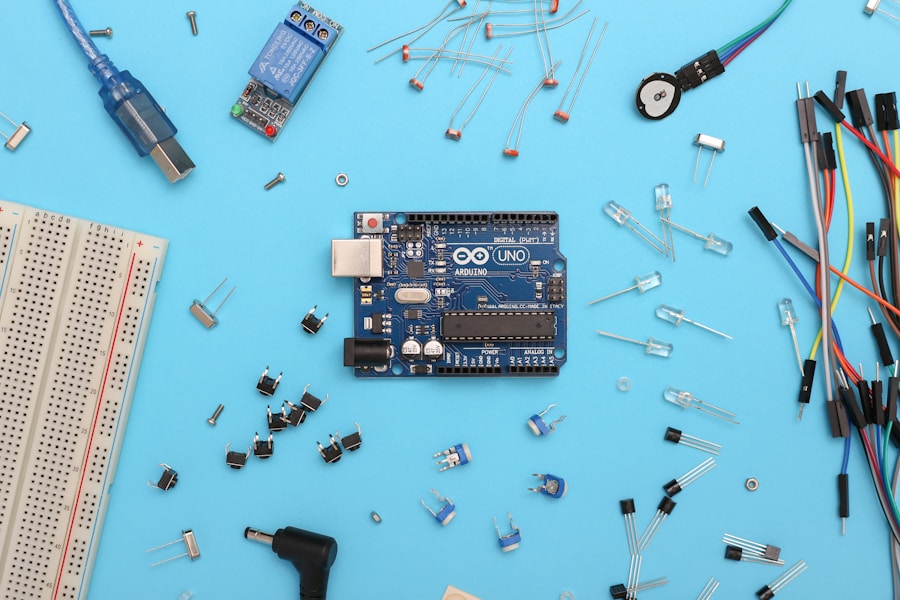
![FORTNITE Digital V-Bucks 2800 - PlayStation/Xbox/Nintendo Switch/PC/Mobile [Digital Code]](https://m.media-amazon.com/images/I/41z2vEcUu0L._SY430_SX215_QL70_ML2_.jpg)


