When it comes to understanding the basics of your gaming PC, it’s important to familiarize yourself with the key components that make up your system. These components include the central processing unit (CPU), graphics processing unit (GPU), random access memory (RAM), motherboard, storage devices, power supply unit (PSU), and cooling system. Each of these components plays a crucial role in the overall performance of your gaming PC, and understanding how they work together can help you troubleshoot any issues that may arise.
In addition to understanding the hardware components of your gaming PC, it’s also important to be familiar with the software side of things. This includes your operating system, drivers, and any gaming-specific software that you may have installed. Keeping your software up to date and properly configured is essential for ensuring optimal performance and stability. By understanding the basics of both the hardware and software components of your gaming PC, you’ll be better equipped to identify and address any issues that may arise.
Identifying Common Gaming PC Issues
Gaming PCs are complex systems that can experience a wide range of issues, some of which are more common than others. One common issue that many gamers encounter is slow performance or lag during gameplay. This can be caused by a variety of factors, including insufficient RAM, outdated drivers, or a lack of available storage space. Another common issue is overheating, which can lead to system instability and reduced performance. Overheating can be caused by a buildup of dust and debris inside your PC, a malfunctioning cooling system, or inadequate airflow within your PC case.
In addition to slow performance and overheating, gaming PCs can also experience issues with graphics and display. This can manifest as screen tearing, artifacting, or other visual anomalies during gameplay. These issues can be caused by outdated or malfunctioning graphics drivers, a faulty GPU, or an improperly configured display settings. By being able to identify these common gaming PC issues, you’ll be better prepared to address them and get back to enjoying your favorite games.
Utilizing Diagnostic Tools and Software
When it comes to troubleshooting issues with your gaming PC, diagnostic tools and software can be invaluable resources. There are a variety of diagnostic tools available that can help you identify hardware and software issues, such as CPU-Z for monitoring CPU performance, GPU-Z for monitoring GPU performance, and MemTest86 for testing your RAM. These tools can provide valuable insights into the health and performance of your gaming PC’s components, allowing you to pinpoint any potential issues.
In addition to diagnostic tools, there are also a number of software utilities that can help you troubleshoot and optimize your gaming PFor example, programs like MSI Afterburner and EVGA Precision X1 can be used to monitor and adjust your GPU’s performance settings, while software like CrystalDiskInfo can be used to monitor the health of your storage devices. By utilizing these diagnostic tools and software, you can gain a better understanding of your gaming PC’s performance and identify any potential issues that may be affecting its stability.
Checking for Hardware and Software Updates
Keeping your gaming PC’s hardware and software up to date is essential for ensuring optimal performance and stability. Hardware manufacturers regularly release updates for their components, such as BIOS updates for motherboards and firmware updates for GPUs. These updates can include bug fixes, performance improvements, and compatibility enhancements that can help address issues with your gaming PC.
In addition to hardware updates, it’s also important to keep your software up to date. This includes your operating system, drivers, and any gaming-specific software that you may have installed. Regularly checking for updates and installing them as they become available can help ensure that your gaming PC is running smoothly and efficiently. By staying on top of hardware and software updates, you can help prevent potential issues from arising and keep your gaming PC in top condition.
Managing Overheating and Cooling Issues
Overheating is a common issue that many gaming PCs experience, but there are several steps you can take to manage this issue and keep your system running cool. One of the most important things you can do is ensure that your PC’s cooling system is functioning properly. This includes regularly cleaning out dust and debris from your PC case, ensuring that all fans are working correctly, and potentially upgrading to more efficient cooling solutions if necessary.
In addition to maintaining your cooling system, you can also take steps to improve airflow within your PC case. This can include repositioning components to allow for better airflow, adding additional case fans, or even investing in liquid cooling solutions for more efficient heat dissipation. By managing overheating and cooling issues, you can help prevent system instability and performance degradation, allowing you to enjoy uninterrupted gaming sessions.
Troubleshooting Graphics and Display Problems
Graphics and display problems can be frustrating for gamers, but there are several troubleshooting steps you can take to address these issues. One common cause of graphics and display problems is outdated or malfunctioning graphics drivers. By updating your graphics drivers to the latest version, you may be able to resolve issues such as screen tearing, artifacting, or other visual anomalies during gameplay.
In addition to updating your graphics drivers, you can also check your display settings to ensure that they are properly configured for optimal performance. This includes adjusting settings such as resolution, refresh rate, and color depth to match the capabilities of your monitor. If you continue to experience graphics and display problems after updating drivers and adjusting settings, it may be worth considering whether there is a hardware issue with your GPU or monitor that needs to be addressed.
Seeking Professional Help when Necessary
While many gaming PC issues can be addressed through DIY troubleshooting and maintenance, there may be times when professional help is necessary. If you’re experiencing persistent issues with your gaming PC that you’re unable to resolve on your own, it may be worth seeking assistance from a professional technician or repair service. These professionals have the expertise and specialized tools needed to diagnose and address more complex hardware and software issues.
In addition to seeking professional help for hardware issues, it’s also worth considering professional assistance for software-related problems. This can include consulting with IT professionals or contacting the support teams of hardware manufacturers or software developers for guidance on resolving specific issues. By seeking professional help when necessary, you can ensure that any issues with your gaming PC are addressed effectively and efficiently, allowing you to get back to enjoying your favorite games without interruption.
In conclusion, understanding the basics of your gaming PC, identifying common issues, utilizing diagnostic tools and software, checking for updates, managing overheating and cooling issues, troubleshooting graphics and display problems, and seeking professional help when necessary are all important aspects of maintaining a healthy gaming PBy familiarizing yourself with these key areas and taking proactive steps to address potential issues, you can ensure that your gaming PC remains in top condition for optimal performance and enjoyment. Whether you’re a casual gamer or a dedicated enthusiast, taking care of your gaming PC is essential for getting the most out of your gaming experience.
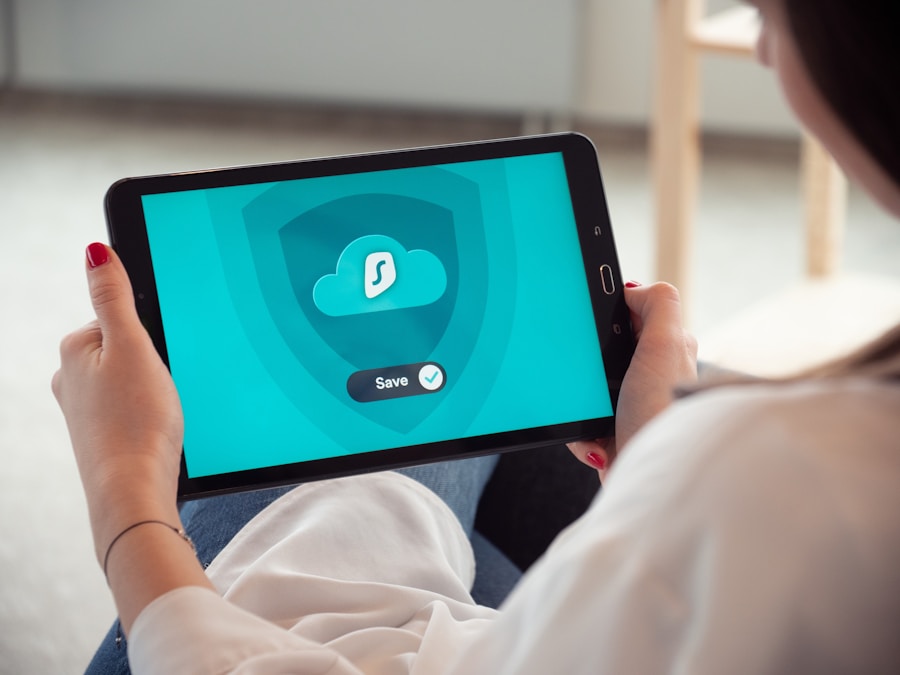
![Roblox Digital Gift Code for 1,700 Robux [Redeem Worldwide - Includes Exclusive Virtual Item] [Online Game Code]](https://m.media-amazon.com/images/I/51BgFbIoAdL._SY430_SX215_QL70_ML2_.jpg)

![VALORANT $10 Gift Card - PC [Online Game Code]](https://m.media-amazon.com/images/I/41IGhWA1O6L._SX300_SY300_QL70_ML2_.jpg)