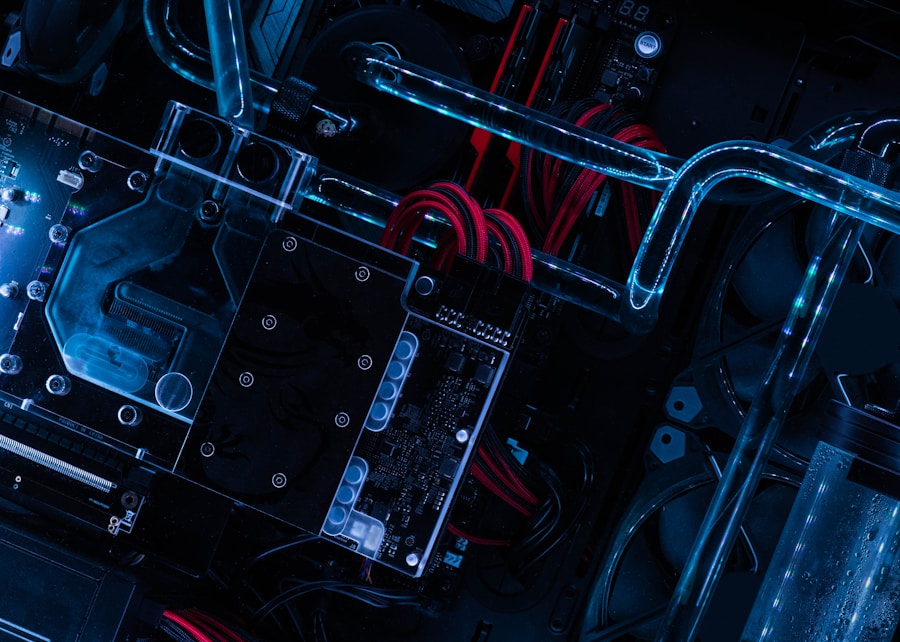Overclocking is the process of increasing the clock speed of a computer’s central processing unit (CPU) in order to make it run faster than its default settings. This can result in improved performance and faster processing speeds, making it a popular practice among gamers and computer enthusiasts. Overclocking works by adjusting the CPU’s multiplier and voltage settings to increase the frequency at which it operates. By doing so, the CPU can perform more calculations per second, leading to improved performance in tasks such as gaming, video editing, and 3D rendering.
When overclocking a CPU, it’s important to understand that there are risks involved. Increasing the clock speed and voltage can generate more heat, potentially leading to instability and damage if not done properly. It’s also important to note that not all CPUs are capable of being overclocked, and attempting to do so with an incompatible CPU can result in permanent damage. However, with the right hardware and knowledge, overclocking can be a safe and effective way to boost your computer’s performance.
Choosing the Right Hardware for Overclocking
Before you can start overclocking your gaming CPU, it’s important to ensure that you have the right hardware to support the process. The first thing to consider is whether your CPU is unlocked, as only unlocked CPUs can be overclocked. Intel CPUs with a “K” or “X” suffix and AMD CPUs with a “Black Edition” designation are typically unlocked and suitable for overclocking. Additionally, you’ll need a motherboard that supports overclocking, as well as a reliable power supply to handle the increased power demands of an overclocked CPU.
In addition to the CPU and motherboard, you’ll also need a good cooling solution to keep your CPU temperatures in check. Overclocking generates more heat, so a high-quality air or liquid cooler is essential to prevent overheating and maintain stability. It’s also important to have sufficient airflow in your case to dissipate heat effectively. Finally, investing in high-quality RAM and a robust power supply can help ensure that your system has the stability and power it needs to handle overclocking.
Preparing Your Gaming CPU for Overclocking
Before you start overclocking your gaming CPU, it’s important to take some preparatory steps to ensure a successful and safe process. The first step is to update your motherboard’s BIOS to the latest version, as newer BIOS updates often include improvements and optimizations for overclocking. You should also ensure that your system is running stable at its default settings before attempting to overclock, as instability at stock speeds can indicate underlying issues that may be exacerbated by overclocking.
Once your system is stable and up-to-date, it’s important to monitor your CPU temperatures under load to establish a baseline for comparison once you start overclocking. This can be done using software such as HWMonitor or Core Temp, which provide real-time temperature readings for your CPU. Additionally, stress testing your CPU at stock speeds using software like Prime95 or AIDA64 can help identify any potential stability issues before you start overclocking. By taking these preparatory steps, you can minimize the risk of instability and damage when overclocking your gaming CPU.
Basic Overclocking Techniques and Tools
When it comes to overclocking your gaming CPU, there are several basic techniques and tools that you can use to achieve the best results. The first step is to increase the CPU multiplier, which directly affects the CPU’s clock speed. This can be done in the BIOS or UEFI settings of your motherboard, where you can adjust the multiplier in small increments to gradually increase the CPU frequency. It’s important to make small adjustments and test for stability after each change to avoid instability or overheating.
In addition to adjusting the multiplier, you may also need to increase the CPU voltage to maintain stability at higher clock speeds. This can be done in small increments as well, but it’s important to monitor your CPU temperatures closely when increasing voltage, as higher voltages can lead to increased heat output. Finally, stress testing your CPU after each adjustment using software like Prime95 or AIDA64 can help identify any stability issues and ensure that your system is running smoothly at the new clock speeds. By using these basic techniques and tools, you can safely and effectively overclock your gaming CPU for improved performance.
Safety Precautions and Best Practices for Overclocking
While overclocking can provide significant performance improvements, it’s important to take safety precautions and follow best practices to avoid damaging your hardware. One of the most important safety precautions is to monitor your CPU temperatures closely during overclocking, as increased clock speeds and voltages can lead to higher heat output. Using software like HWMonitor or Core Temp to monitor temperatures in real-time can help you identify potential overheating issues before they cause damage.
Another important best practice is to make small adjustments when overclocking and test for stability after each change. This allows you to gradually increase clock speeds and voltages while monitoring for any signs of instability or overheating. Additionally, it’s important to have a reliable cooling solution in place before overclocking, as increased heat output can lead to thermal throttling and reduced performance if not properly managed. By following these safety precautions and best practices, you can minimize the risks associated with overclocking and ensure a safe and successful process.
Monitoring and Testing Your Overclocked Gaming CPU
Once you’ve successfully overclocked your gaming CPU, it’s important to monitor and test its performance to ensure stability and reliability. One of the most important aspects of monitoring an overclocked CPU is keeping an eye on its temperatures under load. Using software like HWMonitor or Core Temp, you can monitor real-time temperature readings for your CPU and ensure that it remains within safe operating limits during heavy workloads.
In addition to monitoring temperatures, stress testing your overclocked CPU using software like Prime95 or AIDA64 can help identify any potential stability issues. Stress testing pushes your CPU to its limits and allows you to identify any potential instability or overheating that may occur under heavy workloads. By stress testing your overclocked CPU regularly, you can ensure that it remains stable and reliable for gaming and other demanding tasks.
Troubleshooting Common Issues with Overclocking
Despite taking all necessary precautions, it’s possible that you may encounter common issues when overclocking your gaming CPU. One of the most common issues is instability, which can manifest as system crashes, blue screens of death, or application errors. If you encounter instability after overclocking, it’s important to revert to your system’s default settings and gradually decrease clock speeds or voltages until stability is restored.
Another common issue with overclocking is overheating, which can occur if your cooling solution is inadequate for the increased heat output of an overclocked CPU. If you encounter overheating issues, it’s important to ensure that your cooling solution is properly installed and functioning effectively. Additionally, increasing airflow in your case or investing in a more powerful cooler may be necessary to address overheating issues.
In conclusion, overclocking your gaming CPU can provide significant performance improvements, but it’s important to approach the process with caution and follow best practices to avoid damaging your hardware. By understanding how overclocking works, choosing the right hardware, preparing your CPU for overclocking, using basic techniques and tools, taking safety precautions, monitoring and testing your overclocked CPU, and troubleshooting common issues, you can safely and effectively boost your computer’s performance for gaming and other demanding tasks.