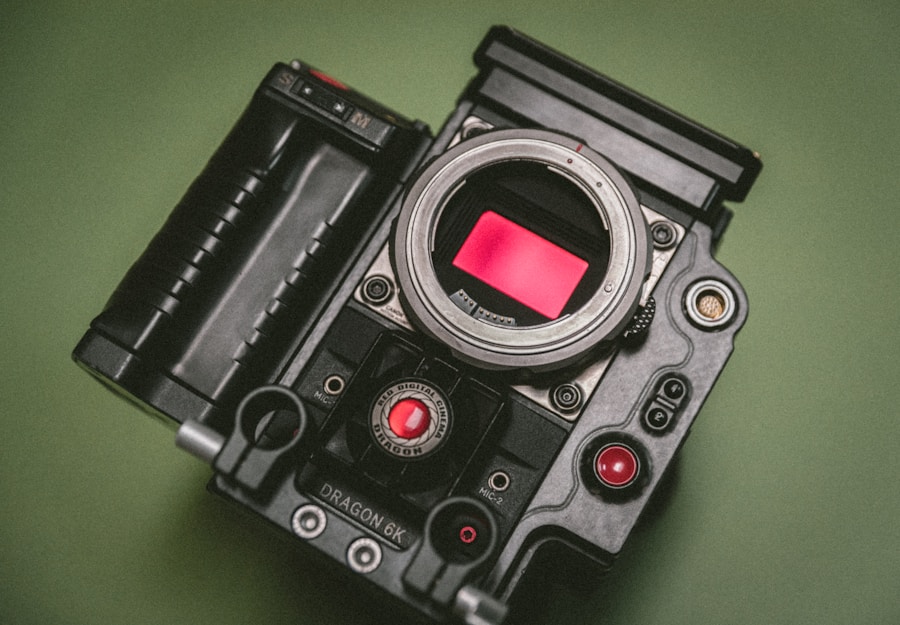When it comes to choosing a computer mouse, there are a variety of options available on the market. Two popular choices are optical and laser mice. Both types of mice use light to track movement, but they do so in slightly different ways. Optical mice use an LED light to illuminate the surface beneath the mouse and a small camera to take thousands of pictures per second, which are then analyzed to determine the mouse’s movement. On the other hand, laser mice use a laser diode to track movement, which allows for more precise tracking on a wider range of surfaces. Both types of mice have their own advantages and disadvantages, and understanding the differences between them can help you make an informed decision when choosing a mouse for your computer.
Optical and laser mice have become the standard for computer users due to their accuracy and reliability. These types of mice have largely replaced the older mechanical ball mice, which were prone to getting dirty and causing erratic movement. With the advancement of technology, optical and laser mice have become more affordable and widely available, making them the go-to choice for both casual and professional computer users. Understanding the differences between these two types of mice can help you make an informed decision when choosing a mouse for your computer setup.
Precision and Accuracy
One of the most important factors to consider when choosing a mouse is its precision and accuracy. Optical mice typically have a lower DPI (dots per inch) than laser mice, which means they are less sensitive and may not be as precise when it comes to tracking movement. However, optical mice are still capable of providing accurate tracking for most users, especially for everyday tasks such as web browsing and document editing. On the other hand, laser mice have a higher DPI, which allows for more precise tracking on a wider range of surfaces. This makes them ideal for tasks that require fine movements, such as graphic design or gaming.
In addition to DPI, another factor that affects precision and accuracy is the surface compatibility of the mouse. Optical mice tend to perform better on smooth, uniform surfaces, while laser mice can track on a wider range of surfaces, including glass and glossy materials. This means that if you have a specific type of surface on your desk or if you frequently work in different environments, a laser mouse may be the better choice for you. Ultimately, the precision and accuracy of a mouse will depend on your specific needs and preferences, so it’s important to consider these factors when making your decision.
Surface Compatibility
Another important factor to consider when choosing a mouse is its compatibility with different surfaces. Optical mice typically perform best on smooth, uniform surfaces such as mouse pads or desks with a matte finish. This is because the LED light used by optical mice can be easily reflected off irregular or glossy surfaces, leading to inaccurate tracking. On the other hand, laser mice are capable of tracking on a wider range of surfaces, including glass and glossy materials. This makes them more versatile and suitable for users who frequently work in different environments or have specific surface requirements.
In addition to surface compatibility, it’s also important to consider the size and shape of the mouse in relation to your hand and grip style. Some mice are designed for palm grip users, while others are better suited for claw or fingertip grip users. Finding a mouse that fits comfortably in your hand and allows for natural movement is essential for long-term comfort and productivity. Ultimately, the surface compatibility of a mouse will depend on your specific needs and working environment, so it’s important to consider these factors when making your decision.
Price and Durability
When it comes to choosing a mouse, price and durability are important factors to consider. Optical mice are generally more affordable than laser mice, making them a popular choice for budget-conscious consumers. However, this doesn’t mean that optical mice are less durable or reliable than their laser counterparts. In fact, many optical mice are built to last and can withstand heavy daily use without any issues. On the other hand, laser mice tend to be more expensive due to their advanced technology and higher DPI capabilities. While they may offer superior precision and tracking on a wider range of surfaces, they may not necessarily be more durable than optical mice.
When considering price and durability, it’s important to weigh the cost of the mouse against its expected lifespan and performance. A more expensive mouse may offer additional features or customization options that can enhance your overall computing experience. However, if you’re on a tight budget, there are plenty of affordable optical mice that can provide reliable performance for everyday tasks. Ultimately, the price and durability of a mouse will depend on your specific needs and budget, so it’s important to consider these factors when making your decision.
Customization and Features
In addition to precision and accuracy, customization and features are important factors to consider when choosing a mouse. Optical and laser mice come with a variety of features that can enhance your computing experience, such as programmable buttons, adjustable DPI settings, and customizable lighting effects. These features allow you to tailor the mouse to your specific needs and preferences, whether you’re a casual user or a professional gamer. Some mice even come with software that allows you to create custom profiles for different tasks or games, giving you greater control over your computing experience.
When it comes to customization and features, laser mice tend to offer more advanced options compared to optical mice. This is due to their higher DPI capabilities and advanced sensor technology, which allows for more precise tracking and customization options. However, this doesn’t mean that optical mice are lacking in features – many optical mice come with programmable buttons and adjustable DPI settings that can be tailored to your specific needs. Ultimately, the customization and features of a mouse will depend on your specific needs and preferences, so it’s important to consider these factors when making your decision.
Ergonomics and Comfort
Ergonomics and comfort are crucial factors to consider when choosing a mouse, especially if you spend long hours working at a computer. Both optical and laser mice come in a variety of shapes and sizes, each designed to accommodate different hand sizes and grip styles. Some mice are designed for palm grip users, while others are better suited for claw or fingertip grip users. Finding a mouse that fits comfortably in your hand and allows for natural movement is essential for long-term comfort and productivity.
In addition to shape and size, it’s also important to consider the weight of the mouse in relation to your preferred level of resistance. Some users prefer heavier mice that provide more stability and control, while others prefer lighter mice that allow for quicker movements. Finding a mouse that strikes the right balance between weight and comfort is essential for preventing fatigue and strain during extended use. Ultimately, the ergonomics and comfort of a mouse will depend on your specific needs and preferences, so it’s important to consider these factors when making your decision.
Choosing the Right Mouse for You
In conclusion, choosing the right mouse for your computer setup involves considering a variety of factors such as precision and accuracy, surface compatibility, price and durability, customization and features, ergonomics and comfort. Optical and laser mice each have their own advantages and disadvantages, so it’s important to weigh these factors against your specific needs and preferences when making your decision. Whether you’re a casual user or a professional gamer, finding a mouse that provides reliable performance and long-term comfort is essential for enhancing your computing experience.
Ultimately, the right mouse for you will depend on your specific needs and working environment. If you require precise tracking on a wider range of surfaces or advanced customization options, a laser mouse may be the better choice for you. However, if you’re on a tight budget or simply need a reliable mouse for everyday tasks, an optical mouse may be more suitable for your needs. By considering these factors and doing thorough research, you can make an informed decision when choosing a mouse that enhances your overall computing experience.