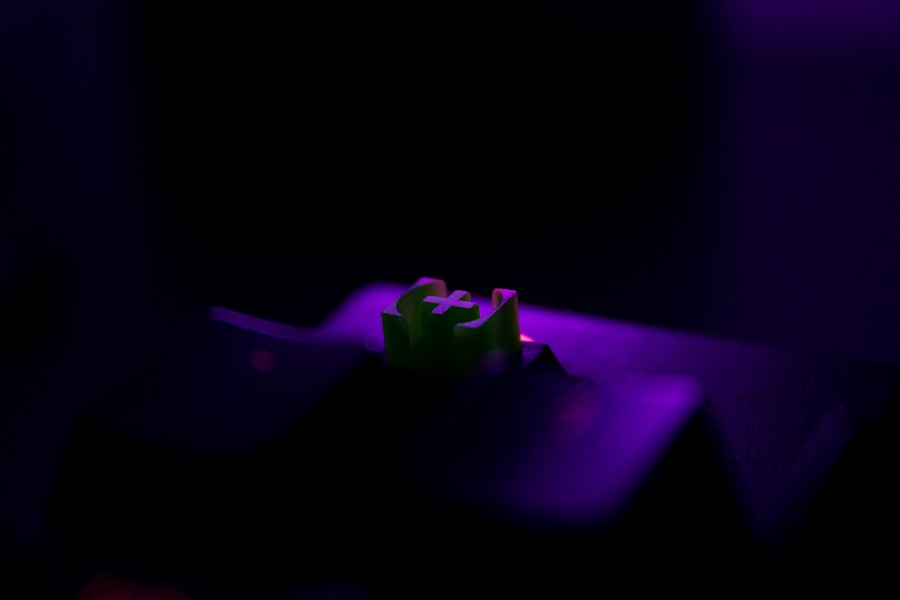RGB customization refers to the ability to change the color and lighting effects of a gaming keyboard. RGB stands for red, green, and blue, which are the primary colors used in digital displays to create a wide range of colors. With RGB customization, gamers can personalize their keyboards to match their gaming setup or create a unique visual experience while playing. Understanding how RGB customization works is essential for gamers who want to take full advantage of this feature.
When it comes to RGB customization, there are several factors to consider. First, gamers should understand the different lighting effects that are available, such as static, breathing, and reactive lighting. Static lighting allows users to set a single color for their keyboard, while breathing lighting creates a pulsating effect that mimics the rhythm of breathing. Reactive lighting responds to user input, changing colors or patterns when keys are pressed. Additionally, gamers should be aware of the software and hardware requirements for RGB customization, as well as any limitations or compatibility issues that may arise.
In conclusion, RGB customization is a powerful tool that allows gamers to personalize their gaming experience. By understanding the basics of RGB customization and the various options available, gamers can take full advantage of this feature and create a unique and immersive gaming environment.
Choosing the Right Gaming Keyboard
When it comes to choosing the right gaming keyboard for RGB customization, there are several factors to consider. First and foremost, gamers should look for a keyboard that offers robust RGB customization options, including a wide range of lighting effects and color options. Additionally, gamers should consider the build quality and durability of the keyboard, as well as the type of switches used. Mechanical switches are often preferred by gamers for their tactile feedback and durability, while membrane switches may be more affordable but less responsive.
Another important factor to consider when choosing a gaming keyboard for RGB customization is the software compatibility. Some keyboards may require specific software to access advanced RGB customization features, so gamers should ensure that their chosen keyboard is compatible with their gaming setup. Additionally, gamers should consider the overall design and aesthetics of the keyboard, as well as any additional features such as programmable macro keys or dedicated media controls.
In conclusion, choosing the right gaming keyboard for RGB customization requires careful consideration of factors such as lighting options, build quality, switch type, software compatibility, and additional features. By taking the time to research and compare different options, gamers can find a keyboard that meets their specific needs and preferences for RGB customization.
Customizing RGB Lighting Effects
Customizing RGB lighting effects on a gaming keyboard allows gamers to create a personalized and immersive gaming experience. There are several ways to customize RGB lighting effects, including adjusting the color, brightness, and speed of the lighting effects. Gamers can also create custom lighting profiles for different games or applications, allowing them to quickly switch between different lighting setups depending on their needs.
One popular method of customizing RGB lighting effects is through the use of software provided by the keyboard manufacturer. This software typically offers a wide range of options for customizing lighting effects, including pre-set profiles and the ability to create custom lighting setups from scratch. Gamers can also use third-party software or plugins to further customize their RGB lighting effects, adding additional features or effects not available through the manufacturer’s software.
In conclusion, customizing RGB lighting effects on a gaming keyboard is a fun and creative way for gamers to personalize their gaming setup. By taking advantage of the various options available through manufacturer software or third-party plugins, gamers can create unique and visually stunning lighting effects that enhance their gaming experience.
Syncing RGB with Gaming Software
Syncing RGB lighting with gaming software allows gamers to create a seamless and immersive gaming experience. Many gaming keyboards offer the ability to sync RGB lighting with popular gaming software, such as Steam or Discord, allowing for dynamic lighting effects that respond to in-game events or notifications. By syncing RGB lighting with gaming software, gamers can further personalize their gaming setup and create a more immersive environment.
One common method of syncing RGB lighting with gaming software is through the use of plugins or integrations provided by the keyboard manufacturer. These plugins allow gamers to link their keyboard’s RGB lighting with specific in-game events or notifications, creating dynamic lighting effects that enhance the gaming experience. Additionally, some gaming software may offer built-in support for syncing RGB lighting with compatible keyboards, making it easy for gamers to take advantage of this feature.
In conclusion, syncing RGB lighting with gaming software is a powerful tool that allows gamers to create a more immersive and personalized gaming experience. By taking advantage of plugins or integrations provided by the keyboard manufacturer, as well as built-in support from gaming software, gamers can sync their keyboard’s RGB lighting with in-game events or notifications for a truly dynamic and visually stunning experience.
Creating Personalized Profiles
Creating personalized profiles for RGB customization allows gamers to quickly switch between different lighting setups depending on their needs. Personalized profiles can be tailored for specific games or applications, allowing gamers to create custom lighting effects that enhance their gaming experience. By creating personalized profiles for RGB customization, gamers can easily switch between different lighting setups without having to manually adjust settings each time.
One popular method of creating personalized profiles for RGB customization is through the use of software provided by the keyboard manufacturer. This software typically offers the ability to create and save custom profiles for different games or applications, allowing gamers to quickly switch between different lighting setups with just a few clicks. Additionally, some keyboards may offer onboard memory for storing personalized profiles, allowing gamers to take their custom lighting setups with them when using their keyboard on different devices.
In conclusion, creating personalized profiles for RGB customization is a convenient way for gamers to quickly switch between different lighting setups depending on their needs. By taking advantage of software provided by the keyboard manufacturer or onboard memory features, gamers can easily create and save custom profiles that enhance their gaming experience.
Maximizing Gaming Experience with RGB
Maximizing the gaming experience with RGB customization involves using the full range of options available to create a visually stunning and immersive environment. Gamers can maximize their gaming experience with RGB by taking advantage of advanced features such as reactive lighting that responds to in-game events or notifications. Additionally, gamers can use third-party plugins or integrations to further customize their RGB lighting effects and create a truly unique visual experience.
Another way to maximize the gaming experience with RGB is by creating custom lighting setups that match the aesthetic of specific games or applications. By tailoring RGB lighting effects to match the visual style of a game or application, gamers can create a more immersive and cohesive gaming environment. Additionally, gamers can take advantage of advanced features such as per-key customization to create intricate and visually stunning lighting effects that enhance their gaming experience.
In conclusion, maximizing the gaming experience with RGB involves taking full advantage of the advanced features and options available for customizing lighting effects. By using reactive lighting, third-party plugins or integrations, and tailoring RGB lighting effects to match specific games or applications, gamers can create a visually stunning and immersive environment that enhances their gaming experience.
Maintenance and Care for RGB Keyboards
Maintenance and care for RGB keyboards is essential for ensuring that they continue to function properly and look great over time. One important aspect of maintenance is keeping the keyboard clean and free from dust and debris that can accumulate over time. Regular cleaning with a soft cloth or compressed air can help prevent dust buildup and keep the keyboard looking its best.
Another important aspect of maintenance is keeping the keyboard’s firmware and software up to date. Manufacturers may release updates that improve performance or add new features for RGB customization, so it’s important to regularly check for updates and install them as needed. Additionally, gamers should be mindful of any physical wear and tear on the keyboard, such as worn keycaps or loose connections, and address these issues promptly to prevent further damage.
In conclusion, maintenance and care for RGB keyboards is essential for ensuring that they continue to function properly and look great over time. By keeping the keyboard clean and free from dust, keeping firmware and software up to date, and addressing any physical wear and tear promptly, gamers can ensure that their RGB keyboards continue to provide a visually stunning and immersive gaming experience for years to come.