Response overdrive is a technology used in monitors and displays to improve the response time of pixels, resulting in smoother and clearer motion. This technology works by increasing the voltage sent to the liquid crystals in the display, allowing them to change color more quickly. This results in reduced motion blur and ghosting, which can be especially beneficial for fast-paced gaming and action-packed movies.
Response overdrive is typically measured in terms of gray-to-gray (GtG) response time, which refers to the time it takes for a pixel to change from one shade of gray to another. By reducing the GtG response time, overdrive technology can significantly improve the overall visual experience, making images and motion appear sharper and more fluid. However, it’s important to note that overdrive settings can sometimes lead to visual artifacts such as overshoot or inverse ghosting, so finding the right balance is crucial for optimal performance.
Adjusting Overdrive Settings
Most modern monitors and displays come with built-in overdrive settings that can be adjusted to suit different preferences and usage scenarios. These settings typically include options such as off, low, medium, and high, allowing users to fine-tune the level of overdrive based on their specific needs. When adjusting overdrive settings, it’s important to consider factors such as the refresh rate of the display, the type of content being viewed, and personal preferences for motion clarity.
For gaming, a higher overdrive setting is generally recommended to minimize motion blur and ghosting during fast-paced gameplay. However, it’s important to find the right balance to avoid introducing visual artifacts such as inverse ghosting. For general use and multimedia consumption, a lower overdrive setting may be more suitable to maintain a natural and artifact-free visual experience. Experimenting with different overdrive settings and observing the impact on motion clarity and visual artifacts can help users find the optimal configuration for their specific needs.
Utilizing Overdrive for Competitive Gaming
In the world of competitive gaming, every millisecond counts, and having a display with fast response times can make a significant difference in gameplay performance. This is where overdrive technology comes into play, as it can greatly reduce motion blur and ghosting, providing a competitive edge to gamers. With the right overdrive settings, fast-moving objects and quick camera panning can appear much clearer and smoother, allowing gamers to react more quickly and accurately to in-game events.
For professional gamers and esports enthusiasts, investing in a monitor with high-quality overdrive technology can be a game-changer. By minimizing visual artifacts and maximizing motion clarity, overdrive can help players stay ahead of the competition and perform at their best. Additionally, some gaming monitors come with specialized overdrive modes designed specifically for gaming, offering additional customization options to further enhance the visual experience.
Maximizing Visual Clarity with Overdrive
One of the key benefits of overdrive technology is its ability to maximize visual clarity by reducing motion blur and ghosting. This is particularly important for fast-paced content such as action movies, sports events, and video games, where smooth and clear motion can greatly enhance the overall viewing experience. By adjusting overdrive settings to match the specific content being viewed, users can enjoy sharper and more fluid visuals with minimal distractions.
In addition to improving motion clarity, overdrive technology can also help reduce input lag, resulting in more responsive and immersive gameplay experiences. This is especially beneficial for competitive gaming and fast-action titles where quick reflexes are essential. By leveraging overdrive technology to its full potential, users can enjoy a more engaging and visually stunning entertainment experience across various types of content.
Overcoming Potential Overdrive Issues
While overdrive technology can greatly improve motion clarity and visual performance, it’s important to be aware of potential issues that may arise when using this feature. One common problem associated with overdrive is overshoot or inverse ghosting, which occurs when pixels change color too quickly, leading to artifacts such as trailing or halos around moving objects. To mitigate these issues, users should carefully adjust the overdrive settings to find the right balance between motion clarity and visual artifacts.
Another potential issue with overdrive technology is its impact on color accuracy and image quality. In some cases, aggressive overdrive settings can lead to color distortion or loss of detail in darker areas of the image. To address this issue, users should consider calibrating their display settings and experimenting with different overdrive levels to find the optimal balance between motion clarity and image quality.
Enhancing Immersion with Overdrive
In addition to improving motion clarity and visual performance, overdrive technology can also enhance immersion by creating a more seamless and lifelike viewing experience. By reducing motion blur and ghosting, overdrive helps maintain a consistent and smooth visual presentation, allowing users to become fully immersed in the content they are viewing. This is particularly beneficial for gaming, where a high level of immersion can greatly enhance the overall enjoyment of the gameplay experience.
Furthermore, overdrive technology can also contribute to a more comfortable viewing experience by minimizing eye strain and fatigue during extended use. With smoother motion and reduced visual artifacts, users can enjoy longer gaming sessions or movie marathons without experiencing discomfort or fatigue. By leveraging overdrive technology to create a more immersive and comfortable viewing environment, users can fully appreciate the visual richness of their favorite content.
Future Developments in Overdrive Technology
As display technology continues to evolve, we can expect to see further advancements in overdrive technology that will further improve motion clarity and visual performance. Manufacturers are constantly working on new techniques and algorithms to minimize visual artifacts while maximizing motion clarity, resulting in even smoother and more lifelike visuals. Additionally, future developments in overdrive technology may also focus on optimizing power efficiency and reducing heat generation, leading to more sustainable and eco-friendly display solutions.
Furthermore, with the growing popularity of virtual reality (VR) and augmented reality (AR) applications, overdrive technology may play a crucial role in enhancing the visual experience within these immersive environments. By minimizing motion blur and ghosting in VR/AR displays, overdrive can help create more realistic and engaging virtual worlds, further blurring the line between physical and digital realities.
In conclusion, response overdrive technology plays a crucial role in improving motion clarity and visual performance in monitors and displays. By understanding how overdrive works and how to adjust its settings, users can maximize its benefits for various types of content and usage scenarios. Whether it’s for competitive gaming, multimedia consumption, or immersive entertainment experiences, overdrive technology has the potential to greatly enhance the overall visual experience. As future developments continue to push the boundaries of display technology, we can expect even more exciting advancements in overdrive technology that will further elevate the quality of visual presentations across various platforms and applications.
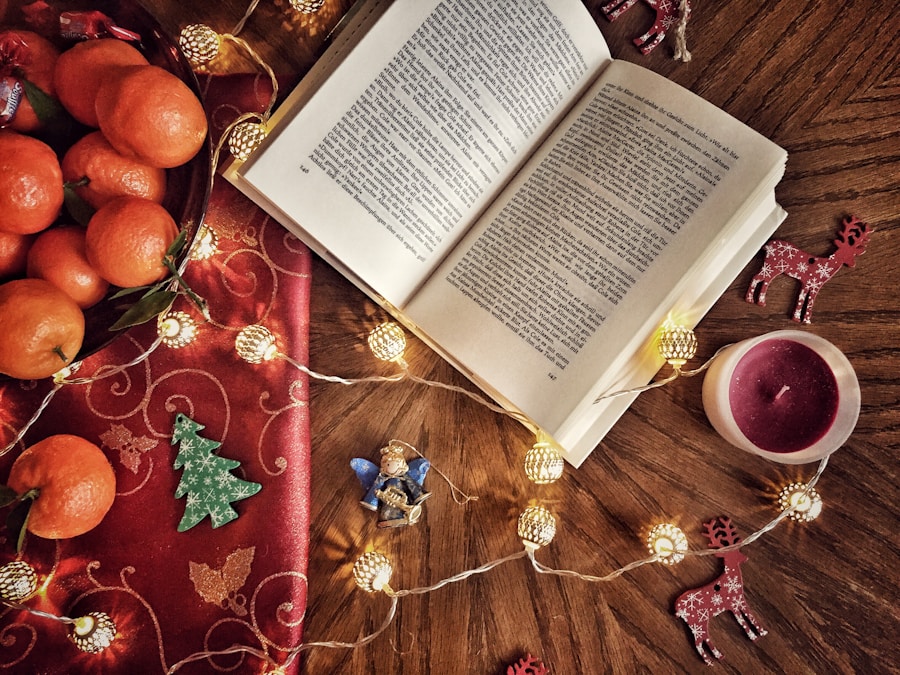


![VALORANT $25 Gift Card - PC [Online Game Code]](https://m.media-amazon.com/images/I/41U0fi2DUZL._SX300_SY300_QL70_ML2_.jpg)