Applications. If you’re in the world of graphics-intensive tasks like video editing, 3D rendering, or gaming, you know the importance of maximizing your GPU’s power. Many users often overlook the potential of their GPU, settling for less than optimal performance. This blog post will explore why unleashing your GPU’s full capabilities can make a significant difference in the speed and quality of your work. Stay tuned for expert tips on how to tap into the true potential of your GPU for unparalleled performance in graphics-heavy tasks.
Key Takeaways:
- GPU utilization is critical for graphics-intensive applications: In order to ensure smooth performance and high-quality graphics, it is important to fully utilize your GPU’s capabilities.
- Optimize your GPU settings: Make sure your GPU settings are properly configured and optimized for the specific graphics-intensive application you are using.
- Regularly update your GPU drivers: Keeping your GPU drivers up to date can significantly improve performance and compatibility with the latest graphics-intensive applications.
- Monitor your GPU performance: Use monitoring tools to track your GPU’s performance and identify any bottlenecks that may be hindering its full potential.
- Consider upgrading your GPU: If your current GPU is not meeting the demands of your graphics-intensive applications, it may be time to consider upgrading to a more powerful GPU to fully unleash its potential.
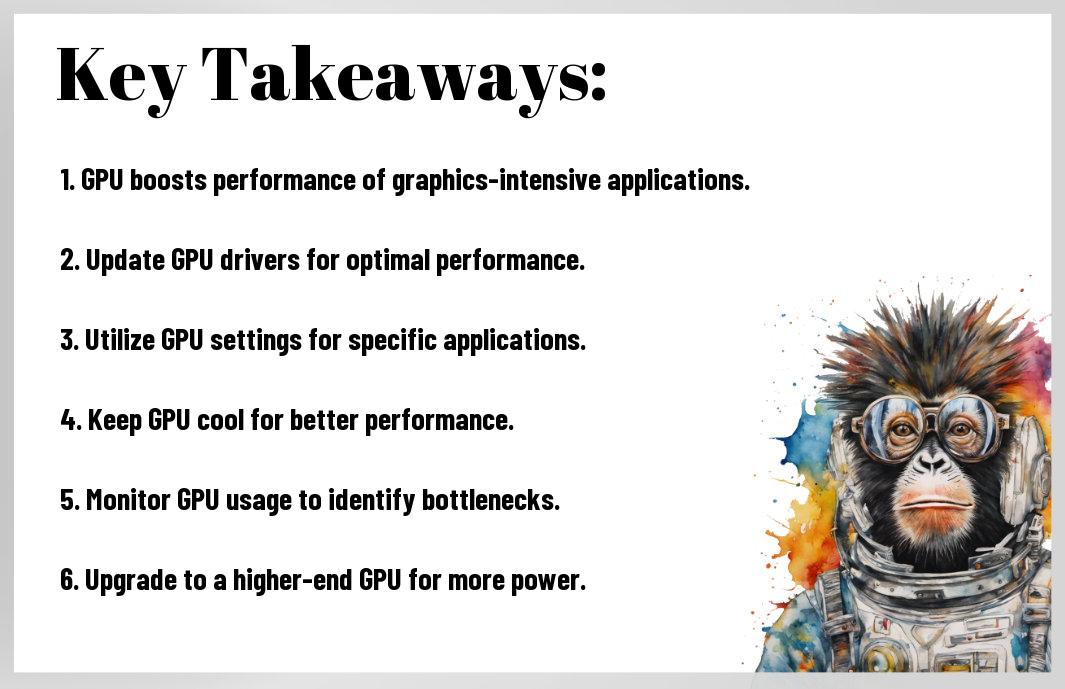
GPU Basics: The Foundations of Graphic Prowess
Understanding GPU Architecture
It all starts with the GPU architecture – the core of graphic processing power. Any serious graphics-intensive work relies heavily on the GPU’s architecture, which includes components like CUDA cores, VRAM, and memory bandwidth. These components work together to handle complex calculations and render stunning visuals in real-time.
The Importance of Drivers and Optimization
Optimization is key when it comes to maximizing your GPU’s potential. Drivers play a crucial role in ensuring your GPU runs smoothly and efficiently, while optimization techniques help fine-tune performance for specific applications. Ignoring these factors can lead to subpar performance and untapped potential.
Plus, understanding the impact of drivers and optimization on your GPU’s performance can make or break your graphics-intensive tasks. It’s not just about having the latest hardware; it’s about optimizing its capabilities to push boundaries and achieve unprecedented results.
Maximizing GPU Performance for Hardcore Gaming
Graphic Settings: The Tweaking Game
For hardcore gamers, maximizing GPU performance means getting every ounce of power out of your graphics card. One of the key ways you can do this is by playing around with your graphic settings. You need to find that sweet spot where your visuals are stunning, but not at the cost of lag or dropped frames. Fine-tuning settings like resolution, texture quality, anti-aliasing, and shadows can make a world of difference in your gaming experience. Unlock the full potential of your GPU by mastering the art of tweaking graphic settings.
Cooling: Keeping Your GPU Frosty for the Win
Gaming at peak performance generates a lot of heat, and if your GPU overheats, it can throttle performance or even cause permanent damage. Keeping your GPU cool is vital if you want to maintain consistent gaming performance. Invest in high-quality cooling solutions like liquid cooling systems, aftermarket GPU coolers, or additional case fans to keep your GPU running at optimal temperatures. Don’t let heat be the bottleneck to your gaming success – keep your GPU frosty for the win.
Gaming hardware can get pretty hot under intense usage, and when your GPU is firing on all cylinders, it’s crucial to keep its temperature under control. Overheating can lead to performance issues, system crashes, or even hardware failures. A cool GPU not only ensures optimal performance but also extends the lifespan of your graphics card. Make sure to monitor temperatures regularly and invest in reliable cooling solutions to give your GPU the chill it needs to dominate your gaming sessions.
Leveraging Your GPU for Creative Mastery
Accelerating Rendering in 3D Modeling and Design
Designing in 3D is a game-changer for creatives, but rendering can often slow down your workflow. With a powerful GPU, you can supercharge your rendering process and bring your creations to life faster than ever before. Keep your designs flowing seamlessly and unleash your creativity without getting bogged down by long render times.
Video Editing: Chopping Footage Like a Boss with GPU Acceleration
With GPU acceleration, video editing becomes a breeze. Like a boss, you can chop and manipulate footage with lightning speed, allowing you to focus on the creative aspects of your project. Say goodbye to lagging timelines and hello to smooth, efficient editing that elevates your videos to the next level.
Beyond Gaming and Design: Other Uses of Your GPU
Machine Learning and AI: The New Frontier
Not just limited to gaming and graphic design, your GPU can be a game-changer in the world of machine learning and artificial intelligence. The parallel processing power of GPUs allows for faster training of complex algorithms, making them important for data scientists and AI researchers looking to push the boundaries of technology.
Blockchain and Cryptography: Hashing Out Success
Your GPU can be a powerful tool for success in the world of blockchain and cryptography. By utilizing the hashing power of your GPU, you can contribute to securing decentralized networks and earn rewards in cryptocurrency. With the rise of blockchain technology, harnessing your GPU for mining can be a lucrative venture.
Success: In the matter of blockchain and cryptography, utilizing your GPU for mining can lead to significant financial gains. However, it’s important to consider the energy consumption involved in mining, as it can have a negative impact on the environment. Make sure to do thorough research and consider the implications before venturing into the world of cryptocurrency mining with your GPU.
Conclusion
Upon reflecting on the potential of your GPU for graphics-intensive applications, it is necessary to leverage its capabilities to maximize performance and enhance user experience. By ensuring that you are utilizing your GPU to its fullest capacity through proper optimization and resource allocation, you can unlock a whole new level of efficiency and productivity. Don’t settle for mediocrity when you have the power to elevate your graphics performance to new heights. Embrace the challenge, invest the time and effort, and watch your visuals come to life like never before.
FAQ
Q: Why is it important to utilize your GPU’s full potential for graphics-intensive applications?
A: Utilizing your GPU’s full potential can significantly enhance the performance and visual quality of graphics-intensive applications, leading to a better user experience and increased productivity.
Q: How can I determine if my GPU is being fully utilized for graphics-intensive applications?
A: You can monitor your GPU’s usage through various tools such as Task Manager, GPU-Z, or MSI Afterburner to see if it is being utilized to its maximum capacity during graphics-intensive tasks.
Q: What are some ways to optimize GPU usage for graphics-intensive applications?
A: You can optimize GPU usage by updating drivers regularly, adjusting graphics settings in applications, ensuring proper cooling for the GPU, and closing unnecessary background programs that may be consuming resources.
Q: What are the benefits of maximizing GPU utilization for graphics-intensive applications?
A: Maximizing GPU utilization can lead to smoother frame rates, faster rendering times, reduced input lag, and overall improved performance in graphics-intensive applications.
Q: Are there any risks associated with pushing your GPU to its full potential for graphics-intensive applications?
A: While pushing your GPU to its full potential can enhance performance, it may also lead to increased power consumption, heat generation, and potentially reduce the lifespan of the GPU if not properly managed with adequate cooling and maintenance.




