CPU cooling is crucial for maximizing performance and longevity of your computer. Overheating can lead to damage and degradation of your components, resulting in poor performance and even system failure. By utilizing a CPU heatsink, you can effectively dissipate heat generated by your processor, ensuring efficient cooling during intensive tasks like gaming or video editing. Invest in a reliable heatsink to keep your system running smoothly and prevent overheating issues. Your computer will thank you with optimal performance and extended lifespan – a win-win for any tech enthusiast!
Key Takeaways:
- CPU Heatsinks are crucial for maintaining optimal temperatures and preventing overheating of the processor.
- Using a CPU Heatsink can improve the overall performance and longevity of your computer system.
- Proper cooling with a CPU Heatsink can enhance the stability and reliability of your system, especially during heavy workloads or gaming sessions.
- Installing a CPU Heatsink is a cost-effective way to ensure your processor operates at its best without the need for expensive cooling solutions.
- Regular maintenance of your CPU Heatsink, such as cleaning out dust build-up, is crucial for optimal cooling efficiency and the prevention of thermal throttling.
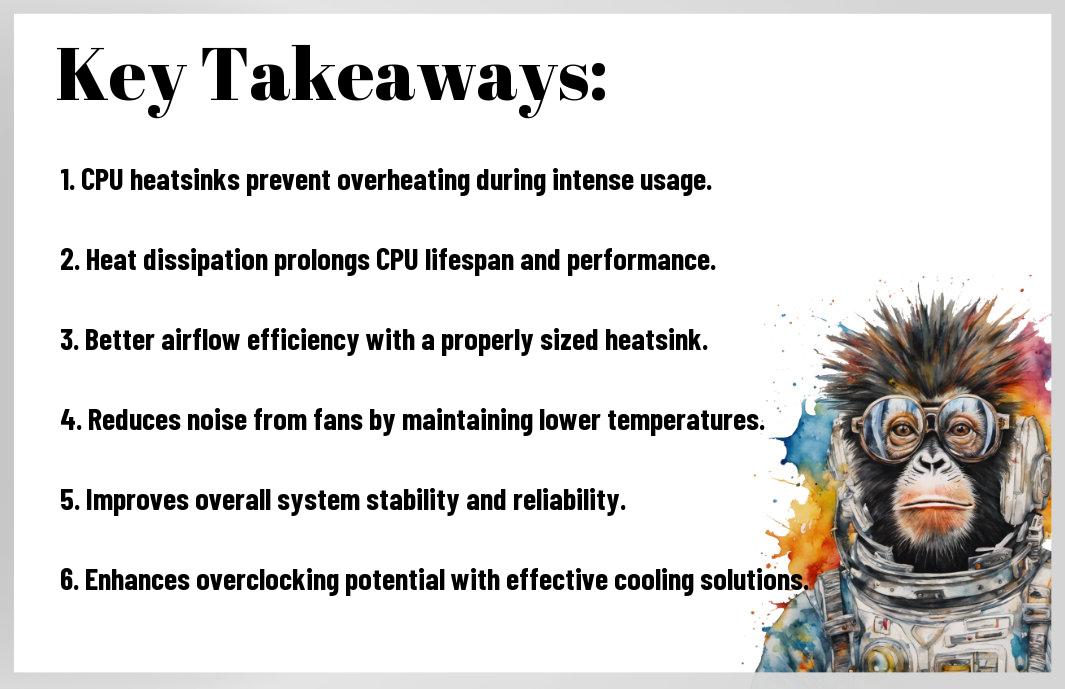
The Heatsink Hustle
Heatsink 101: What It Is and How It Works
You, yes you, the savvy computer user looking to maximize performance and keep your system running smoothly. Let’s talk about heatsinks. A heatsink is a simple yet crucial component in your computer that helps dissipate heat produced by the CPU. By absorbing and dispersing this heat, the heatsink ensures that your CPU doesn’t overheat, which can lead to performance issues or even permanent damage. It’s like your computer’s own personal cooling system, working tirelessly behind the scenes to keep things running smoothly.
Materials Matter: Picking the Right Heatsink Substance
Any tech enthusiast worth their salt knows that when it comes to heatsinks, materials matter. Copper and aluminum are the most commonly used substances for heatsinks, each with its own unique benefits. Copper boasts fantastic thermal conductivity, making it incredibly efficient at transferring heat away from the CPU. On the other hand, aluminum is lightweight and more cost-effective, making it a popular choice for budget-friendly builds. Whether you prioritize performance or affordability, choosing the right heatsink material can make all the difference in your system’s cooling capabilities.
With Copper being the go-to choice for high-end cooling solutions, its superior thermal conductivity allows for optimal heat dissipation, ensuring your CPU stays cool under heavy loads. However, don’t overlook the benefits of aluminum heatsinks, which provide a lightweight and cost-effective cooling solution suitable for casual users and budget-conscious builders. Keep in mind, the right heatsink material can mean the difference between a cool, efficient system and a hot, sluggish one. Choose wisely!
Performance Power-Ups
Speed Demons: How Cooling Affects CPU Performance
Keep your CPU cool, and you’ll be amazed at the impact on performance. When your CPU runs hot, it throttles down to prevent overheating, slowing things down and causing lags. A CPU heatsink helps dissipate heat efficiently, allowing your processor to maintain optimal performance levels without throttling. Say goodbye to slowdowns and hello to a smoother, faster computing experience.
Longevity Game: Extending the Life of Your CPU
Your CPU is a workhorse, but it needs proper care to ensure a long and healthy lifespan. By investing in a quality CPU heatsink, you’re not just boosting performance, but also extending the life of your processor. Constant exposure to high temperatures can degrade your CPU over time, leading to potential failures and the need for costly replacements. Protect your investment and keep your CPU running smoothly for years to come.
It’s not just about performance; it’s about ensuring that your CPU remains in top condition for as long as possible. With a CPU heatsink, you can prevent overheating issues that can damage sensitive components, increase the stability of your system, and reduce the risk of sudden failures. Don’t wait until it’s too late – give your CPU the cooling it deserves and enjoy uninterrupted performance for the long haul.
Installation Innovation
DIY or Die: Installing Your Heatsink Like a Pro
After deciding to take your cooling game to the next level with a CPU heatsink, the next crucial step is installation. When considering installing your heatsink, doing it yourself can save you time and money. However, it’s necessary to approach the installation process like a pro to ensure optimal cooling performance. The key is to follow the manufacturer’s instructions carefully and use the right tools for the job.
Troubleshooting Tips: Keeping Your Cool When Things Heat Up
After installation, it’s time to troubleshoot any cooling issues that may arise. The last thing you want is for your system to overheat due to a faulty heatsink installation. By following these troubleshooting tips, you can ensure that your CPU stays cool even under heavy workloads. Do not forget, keeping your system cool is necessary for optimal performance and longevity.
- Check for Proper Contact: Make sure the heatsink is making full contact with the CPU.
- Monitor Temps: Keep an eye on your CPU temperatures to ensure they stay within safe limits.
- Clean Regularly: Dust and debris can impede airflow, so clean your heatsink regularly.
Tips: Another necessary troubleshooting tip is to check for proper contact between the heatsink and the CPU. Any gaps or uneven pressure can lead to cooling issues. Make sure to monitor your CPU temperatures regularly to catch any potential problems early on. Cleaning your heatsink regularly is also crucial to maintain optimal cooling performance.
- Stay Vigilant: Keep an eye on your system’s temperatures and performance to catch any issues early on.
- Don’t Overclock: Overclocking can put additional stress on your CPU, leading to increased heat production.
- Seek Professional Help: If you’re unsure about anything, don’t hesitate to seek help from a professional.
Cost and Comparisons
Bang for Your Buck: Cost-Benefit Analysis of Heatsink Use
Cost: In terms of investing in a CPU heatsink for your system, you’re not just spending money – you’re making a smart investment in the longevity and performance of your hardware. Sure, there is an initial cost involved, but when you weigh that against the potential damage overheating can cause to your precious components, it’s a no-brainer. The benefits far outweigh the upfront expense.
Leaders: Top Heatsink Brands and Models to Consider
Leaders: The market is flooded with various heatsink brands and models, but not all are created equal. In terms of ensuring optimal cooling for your CPU, you want to look for industry leaders in heatsink technology. Brands like Cooler Master, Noctua, and Thermaltake are known for their innovative designs and top-notch performance. Models like the Cooler Master Hyper 212 EVO, Noctua NH-D15, and Thermaltake Contac Silent 12 are consistently praised by enthusiasts for their cooling efficiency.
Conclusion
On the whole, utilizing a CPU heatsink for optimum cooling is a smart move for anyone looking to optimize their computer’s performance. Not only does it effectively dissipate heat, preventing overheating and potential damage to your CPU, but it also prolongs the lifespan of your system. The benefits of using a CPU heatsink are clear – improved performance, increased longevity, and overall better functionality. So why settle for subpar cooling when you could easily take your setup to the next level with a quality heatsink? Don’t skimp on the details – invest in your system’s health and future success.
FAQ
Q: What is the purpose of a CPU heatsink?
A: A CPU heatsink is designed to dissipate heat generated by the CPU to ensure optimal cooling and prevent overheating.
Q: How does a CPU heatsink contribute to better performance?
A: By keeping the CPU temperature in check, a heatsink allows the CPU to operate at maximum efficiency, leading to better performance and fewer chances of thermal throttling.
Q: What are the benefits of using a CPU heatsink for cooling?
A: Using a CPU heatsink helps prolong the lifespan of your CPU, ensures stable performance during intensive tasks, and reduces the risk of hardware damage due to overheating.
Q: How do I choose the right CPU heatsink for my system?
A: When selecting a CPU heatsink, consider factors such as your CPU’s thermal output, the size and compatibility of the heatsink with your system, and your budget for optimal cooling performance.
Q: Are there any tips for maintaining a CPU heatsink for long-lasting performance?
A: To maintain your CPU heatsink, regularly clean dust and debris from the fins, ensure proper airflow within your system, and apply high-quality thermal paste when installing or reseating the heatsink for optimal heat transfer.
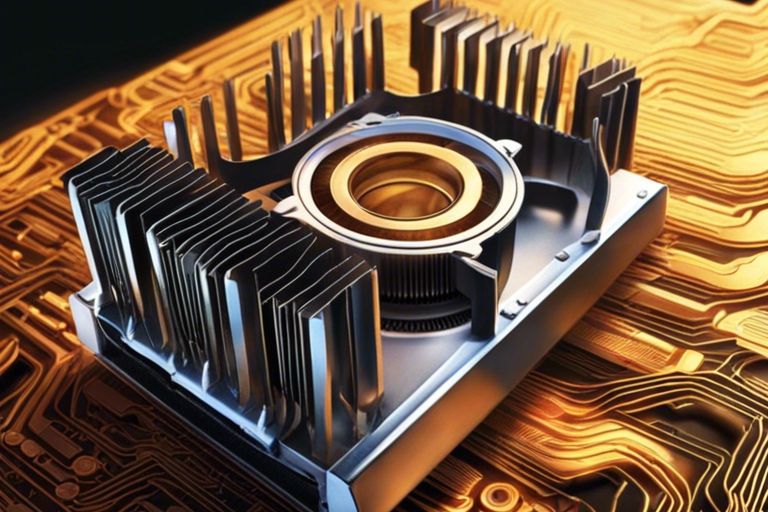
![Roblox Digital Gift Code for 2,200 Robux [Redeem Worldwide - Includes Exclusive Virtual Item] [Online Game Code]](https://m.media-amazon.com/images/I/51LrwIVIf7L._SY430_SX215_QL70_ML2_.jpg)


