Fan! Let me tell you something crucial – the right case fan can make or break your PC’s performance. In terms of keeping your system cool and running smoothly, airflow is king. You need to pay close attention to the type of fan you choose because it directly impacts the temperature regulation inside your computer. The importance of choosing the correct case fan cannot be overstated. Trust me, it’s not just about aesthetics; it’s about maximizing the efficiency and lifespan of your precious hardware. Stay tuned as we investigate the world of case fans and how they can elevate your PC gaming or work experience to a whole new level.
Key Takeaways:
- Choose the right size: Select case fans that match the size of your case to ensure proper fit and optimal airflow.
- Consider noise level: Look for case fans with low decibel ratings if noise is a concern, especially if you’ll be using your computer in a quiet environment.
- Pay attention to airflow: Opt for case fans with high airflow rates to help keep your system cool and prevent overheating.
- Quality matters: Invest in high-quality case fans from reputable brands to ensure durability and performance over time.
- Balance between static pressure and airflow: Depending on your system’s setup, choosing case fans with the right balance of static pressure and airflow can be crucial for efficient cooling.
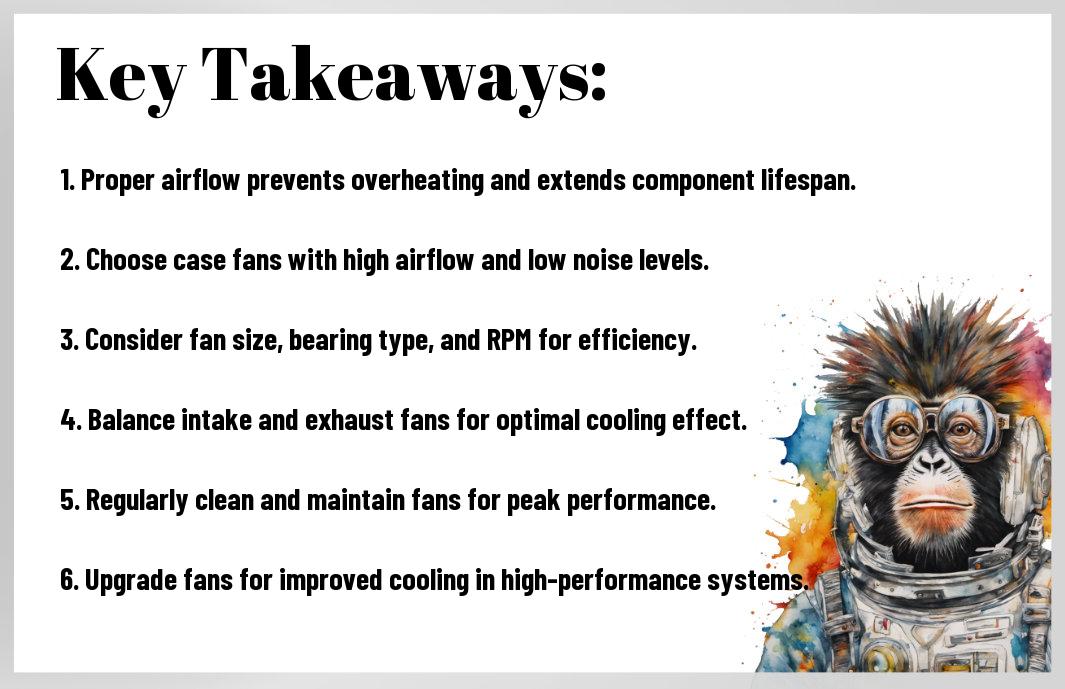
The Heart of the Cyclone: Picking Your Fan
Size Matters: Which Blade Fits Your Boot
One critical aspect of choosing the right case fan is picking the correct size. Whether you need a smaller 80mm fan for a compact build or a larger 120mm fan for improved airflow, selecting the right size fan can make a huge difference in your system’s overall performance. Consider the available space in your case and choose a fan that fits like a glove.
What’s the Buzz? Decibels and Your Sanity
With the multitude of case fans available on the market today, the noise level they produce can vary significantly. When selecting a fan, be mindful of the decibel rating to ensure minimal disruption to your workspace. No one wants a fan that sounds like a jet engine taking off right next to them while they’re trying to work or game.
Your sanity is crucial, so opt for a fan with a lower decibel rating for a quieter computing experience. Look for fans with advanced noise-canceling features or design elements that keep them running smoothly and quietly, ensuring that your focus remains on the task at hand, rather than the incessant whirring of a loud fan.
Power to the People: Understanding Fan Specs
RPM and CFM: What Are They and Why Should You Care?
Now, let’s talk about RPM and CFM – two critical specifications when choosing a case fan. RPM, or revolutions per minute, indicates how fast the fan blades spin. The higher the RPM, the more airflow the fan can generate. CFM, or cubic feet per minute, measures the volume of air the fan can move in a minute. Knowing these values is crucial as they directly impact the fan’s cooling capacity and noise level.
Bearing the Load: Why Bearing Types are Critical
Now, let’s investigate into the importance of bearing types in case fans. The bearing type affects the fan’s lifespan, noise level, and performance. Common bearing types include sleeve bearings, ball bearings, and fluid dynamic bearings. Sleeve bearings are budget-friendly but may not last as long, while ball bearings are durable but can be noisier. Fluid dynamic bearings offer a good balance between longevity and noise. Choosing the right bearing type is imperative for maximizing your fan’s efficiency and longevity.
| Types of Bearing | Characteristics |
| Sleeve Bearings | Cost-effective but less durable |
| Ball Bearings | Durable but potentially noisy |
| Fluid Dynamic Bearings | Balance between longevity and noise |
| Magnetic Bearings | Silent operation but may be expensive |
| Rifle Bearings | Good balance of cost and performance |
- Choose the right bearing type based on your priorities.
- Consider noise levels and longevity when selecting the bearing type.
- Regular maintenance can extend the lifespan of your fan, regardless of the bearing type.
- Opt for high-quality bearings to ensure optimal performance.
- Thou, make an informed decision to maximize your fan’s efficiency.
Installation Insanity: Setting Up for Success
Aligning the Airflow: Direction Is Key
An often overlooked aspect of setting up your case fans is the direction of airflow. Aligning the fans correctly can make a huge difference in the cooling efficiency of your system. Make sure to install intake fans at the front or bottom of the case to bring in cool air, while exhaust fans should be placed at the back or top to expel hot air. This simple adjustment can help optimize your airflow and keep your components running smoothly.
Wiring Wonderland: Managing Cables for Optimal Performance
Managing your cables may not seem like a big deal, but it can have a significant impact on your system’s performance. Cluttered and unorganized cables can obstruct airflow and cause overheating, leading to poor performance and potential damage to your hardware. Take the time to neatly tuck away and secure your cables to ensure proper airflow and maximize the efficiency of your case fans.
Once again, remember that aligning the cables properly can prevent accidents, such as fans getting entangled or cables obstructing airflow. It may seem tedious, but the payoff in terms of improved thermal performance and system longevity is well worth the effort.
Final Words
From above it’s clear, my friends, that choosing the right case fan is crucial for maximizing airflow in your PC. Don’t overlook this important component, as it can make a significant difference in your system’s performance and longevity. Note, it’s all about that airflow! So make sure you do your research, invest in quality fans, and keep your PC running cool and efficient. Cheers to better airflow and better computing!
FAQ
Q: Why is choosing the right case fan important for maximizing airflow?
A: Choosing the right case fan is crucial for maximizing airflow because it helps in cooling your system efficiently, preventing overheating, and extending the lifespan of your components.
Q: What factors should I consider when selecting a case fan?
A: When identifying a case fan, consider the size of your case, the airflow requirements of your components, noise levels, fan speed, and the type of bearing for durability.
Q: How do I determine the airflow requirements of my components?
A: To determine the airflow requirements of your components, check the manufacturer’s specifications or use software to monitor temperatures and adjust fan speeds accordingly.
Q: What are the common sizes of case fans available in the market?
A: Common sizes of case fans include 120mm, 140mm, and 200mm. Choose a size that fits your case and provides adequate airflow for your components.
Q: How can I ensure proper installation and placement of case fans for optimal airflow?
A: To ensure proper installation and placement of case fans, follow the manufacturer’s guidelines, create a balanced airflow within your case, and consider factors such as intake and exhaust placement for effective cooling.
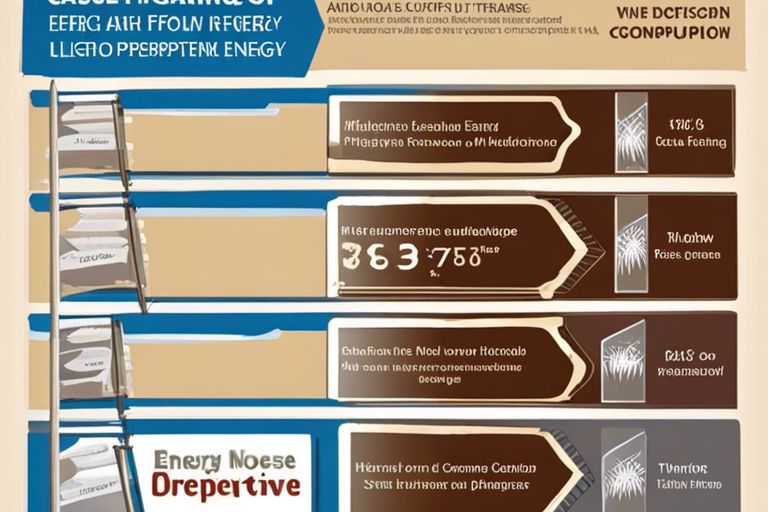

![Xbox Game Pass Ultimate – 1 Month Membership – Xbox Series X|S, Xbox One, Windows [Digital Code]](https://m.media-amazon.com/images/I/41ST5TzlE-L._SY430_SX215_QL70_ML2_.jpg)
