Longevity of your CPU depends on how well you take care of it. One imperative aspect of this care is proper maintenance of your CPU fan. Neglecting your fan can lead to overheating, performance issues, and even permanent damage to your beloved computer. In this guide, we will provide you with imperative fan care tips to ensure your CPU stays cool and functions optimally for years to come. By following these simple yet crucial steps, you can extend the life of your CPU and prevent any costly repairs down the line. Let’s dive in and give your CPU the care it deserves!
Key Takeaways:
- Clean your CPU fans regularly: Proper maintenance of fans will ensure they operate efficiently and help prevent overheating.
- Use compressed air to remove dust: Regularly blowing out dust from the fans will improve airflow and prevent clogs.
- Monitor fan speed and temperatures: Keep an eye on fan speed and CPU temperatures to catch any issues early and prevent damage.
- Consider upgrading your CPU cooler: Upgrading to a more efficient CPU cooler can help maintain lower temperatures and improve longevity.
- Avoid overclocking without proper cooling: Overclocking can put stress on your CPU, so make sure you have adequate cooling to prevent damage.
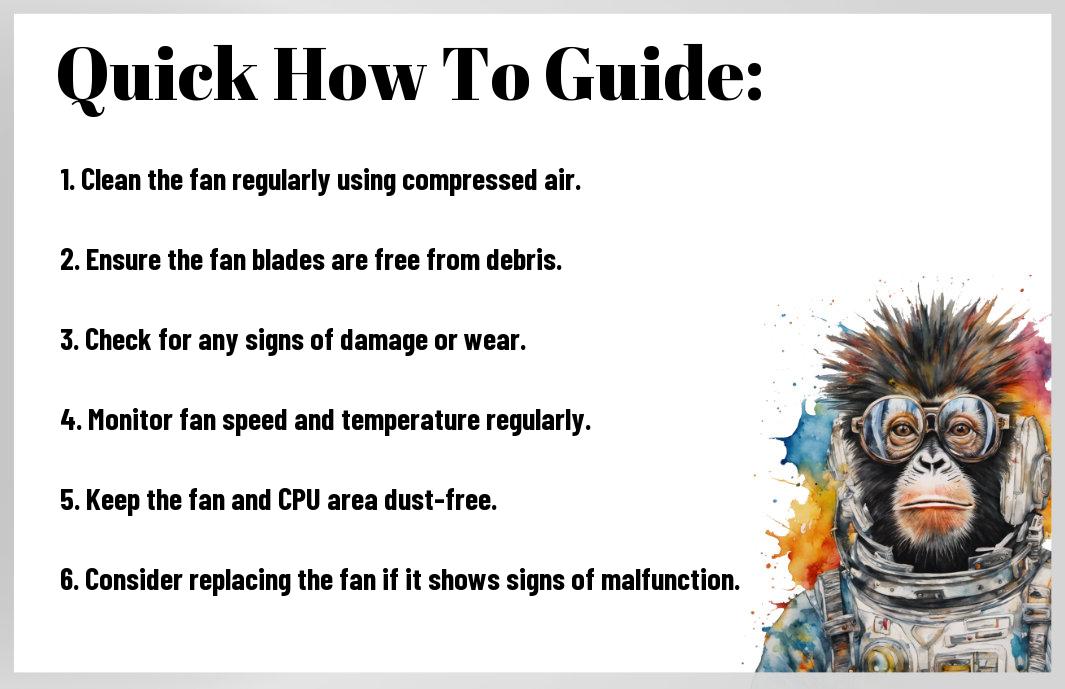
The Vital Signs of CPU Health
Factors Affecting CPU Longevity
There’s no denying that proper care and maintenance of your CPU is crucial for its longevity. Factors such as proper cooling, dust accumulation, overclocking, and voltage surges can significantly impact the lifespan of your CPU. By ensuring regular cleaning of fans and heatsinks, avoiding excessive overclocking, and protecting your system from power fluctuations, you can extend the life of your CPU. Recognizing the impact of these factors is necessary in maintaining the health of your CPU.
Identifying Warning Signals Early
Even the most well-maintained CPUs can experience issues over time. By staying vigilant and monitoring for warning signs, you can address potential problems before they escalate. This proactive approach can save you time and money in the long run. This chapter will investigate into common warning signals such as overheating, frequent crashes, strange noises, and performance drops, providing you with the knowledge to take action when needed. Recognizing these warning signs early can help prevent irreversible damage to your CPU.
The Art of CPU Fan Maintenance
How-To Begin: Fan Basics 101
Many PC users underestimate the importance of proper CPU fan maintenance. Your computer’s fan is a critical component that helps keep your CPU cool and running smoothly. Understanding the basics of fan care is imperative to ensure the longevity and optimal performance of your system.
Tips for Regular Fan Upkeep and Dust Management
Basics are key when it comes to maintaining your CPU fan. Regular upkeep and dust management are crucial to prevent overheating and premature failure. To keep your fan in top shape, follow these
- imperative tips:
- Clean your fan regularly to remove dust buildup and improve airflow.
- Use compressed air to blow out any dust particles that may be stuck in the fan blades or heat sink.
- Monitor your fan’s performance and listen for any unusual noises that could indicate a problem.
Any neglect in fan maintenance can lead to irreversible damage to your CPU.
Keeping Your Cool When Things Heat Up
Optimizing Airflow for Peak Performance
Cooling fans are like the lungs of your CPU, breathing life into your system and keeping it running smoothly. To ensure optimal performance, make sure to clean your fans regularly. Dust buildup can hinder airflow, causing your components to overheat. Consider installing additional fans or upgrading to more efficient cooling systems for better airflow and temperature regulation.
The Secrets to Thermal Paste Application
Pertaining to thermal paste application, the key is to achieve the perfect balance. Too little paste can lead to insufficient heat transfer, while too much can cause a messy buildup that hinders conductivity. Always remember to properly clean and prep the surface before applying thermal paste. Use a small pea-sized amount in the center of the CPU to create a thin, even layer for optimal heat dissipation and performance.
With thermal paste, precision is key. Take your time to apply the paste evenly and avoid overdoing it. Recall, a little goes a long way in enhancing the efficiency of your CPU cooling system. Proper application can significantly extend the lifespan of your processor and improve overall performance.
Advanced Longevity Tactics
- Upgrading Your Fan Setup: Is it Time?
There’s a point in every CPU’s lifecycle where you need to consider upgrading your fan setup. As technology advances, so do the demands we place on our processors. If you find that your current fan is struggling to keep up with the heat generated by your CPU, it might be time to explore more advanced cooling options.
How-To Implement Advanced Cooling Strategies
- For Enhanced Cooling:
For instance, upgrading to a liquid cooling system can provide more efficient and quieter cooling for your CPU. Additionally, investing in high-quality thermal paste can ensure optimal heat transfer between your CPU and the cooling solution. Lastly, regularly cleaning dust and debris from your cooling system can help maintain peak performance.
FAQ
Q: Why is it important to properly maintain your CPU?
A: Proper maintenance of your CPU is crucial to ensure its longevity and optimal performance. Neglecting maintenance can lead to overheating, reduced lifespan, and potential damage to other components.
Q: How often should I clean my CPU fan?
A: It is recommended to clean your CPU fan every 3-6 months to prevent dust buildup and ensure efficient cooling. However, if you notice increased noise or temperatures, clean it more frequently.
Q: What tools do I need to maintain my CPU fan?
A: To properly maintain your CPU fan, you will need compressed air, a lint-free cloth, and a small brush for gentle cleaning. Make sure to power off your system before cleaning.
Q: Can I lubricate my CPU fan for better performance?
A: While it is possible to lubricate some CPU fans for smoother operation, not all fans are designed to be lubricated. Refer to the manufacturer’s guidelines before attempting to lubricate your fan.
Q: How can I monitor the temperature of my CPU to prevent overheating?
A: You can use software tools like HWMonitor or SpeedFan to monitor the temperature of your CPU in real-time. Keeping an eye on temperatures can help you detect potential issues early and take necessary actions.

![Xbox Game Pass Ultimate – 1 Month Membership – Xbox Series X|S, Xbox One, Windows [Digital Code]](https://m.media-amazon.com/images/I/41ST5TzlE-L._SY430_SX215_QL70_ML2_.jpg)

![FORTNITE Digital V-Bucks 2800 - PlayStation/Xbox/Nintendo Switch/PC/Mobile [Digital Code]](https://m.media-amazon.com/images/I/41z2vEcUu0L._SY430_SX215_QL70_ML2_.jpg)
