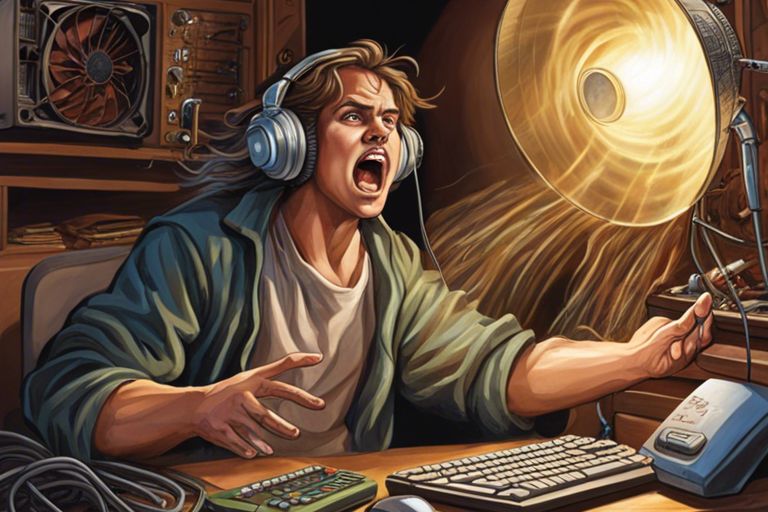Fan noise can be a real headache, literally, figuratively, and any other thing-ly. Excessive noise from your CPU fan can disrupt your workflow, impact your focus, and even cause long-term hearing damage without you even realizing it. So, let’s examine the world of CPU fan noise and explore why it might be making more noise than necessary, what dangers it poses, and how you can quiet it down to enjoy a more peaceful computing experience. Stay tuned, because we’re about to make that fan noise a thing of the past.
Key Takeaways:
- Regular dusting: Dust build-up can hinder the performance of your CPU fan and cause it to create more noise than necessary. It is important to regularly clean the fan to ensure smooth operation.
- Check for proper installation: Ensure that your CPU fan is correctly installed and secured. A loose fan can lead to increased noise due to vibrations.
- Monitor fan speed: Use software to monitor your CPU fan speed and adjust it accordingly. Running the fan at high speeds unnecessarily can generate more noise.
- Opt for a quieter fan: Consider investing in a quieter CPU fan if the noise levels are bothersome. There are many options available that prioritize silent operation.
- Seek professional help: If the noise from your CPU fan persists despite trying various solutions, it may be time to consult a professional for further diagnosis and repair.
Getting Under the Hood: Why CPU Fans Scream
Decoding the Din: The Anatomy of a CPU Fan Ruckus
Underneath the surface of your computer lies a crucial component responsible for keeping things cool – the CPU fan. The noise it makes can be quite the nuisance, but understanding the anatomy of this fan can give you insight into why it’s screaming at you. From the blades that spin rapidly to dissipate heat, to the bearings that may be worn down over time, each part plays a role in creating that ruckus.
The Thermal Threshold: Overheating and Overworking
For your CPU fan, there’s a delicate balance between keeping your system cool and overworking itself to the point of overheating. When your CPU is under heavy load or the internal temperature rises too high, the fan kicks into high gear, potentially creating more noise than necessary. Ignoring this thermal threshold could lead to damage to your CPU and other components.
Scream: To prevent your CPU fan from screaming louder than a rock concert, make sure to regularly clean the fan blades and vents to remove any dust or debris that could be obstructing airflow. Consider investing in a higher quality fan or a fan speed controller to adjust the noise levels based on your needs. Monitoring your CPU temperatures and ensuring proper ventilation can also help keep the fan from overworking itself and reaching its thermal threshold.
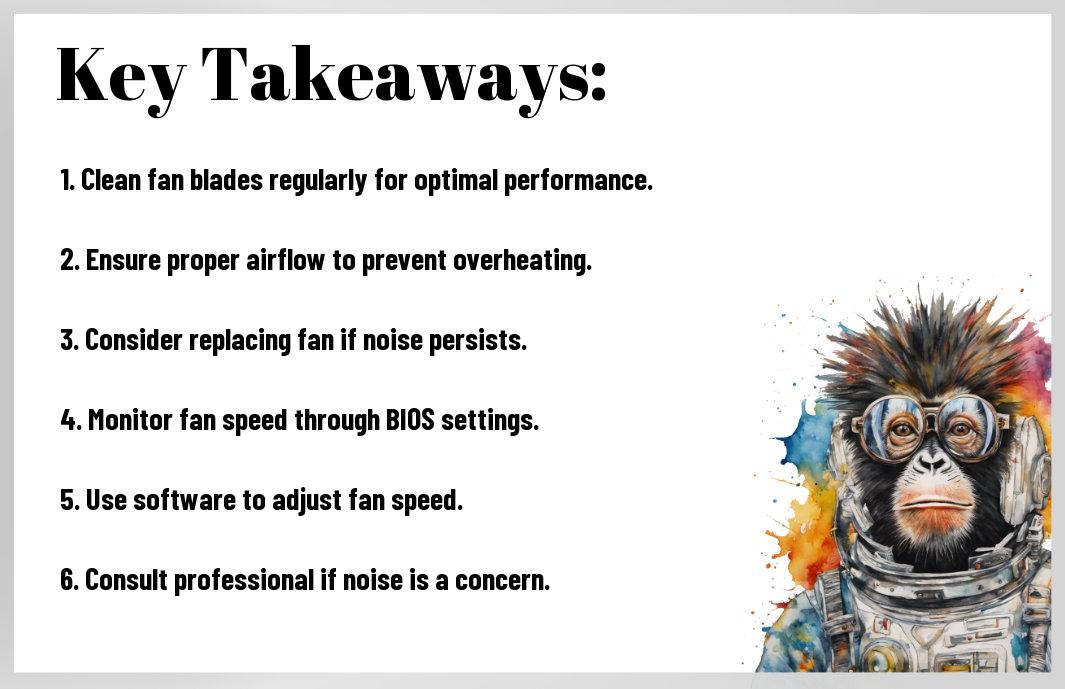
Noise Complaints: Troubleshooting Your CPU Fan
Clean Freak: The Dusty Culprit Behind the Clatter
If you’re hearing more noise than usual coming from your CPU fan, it might be time to give it a good cleaning. Dust can build up over time and obstruct the fan blades, causing them to work harder and create more noise. With a can of compressed air and some gentle cleaning tools, you can easily remove the dust and restore your fan to its optimal performance.
Cable Chaos: Ensuring Your Wires Aren’t Stirring the Pot
Aren’t
Loose cables and wires near your CPU fan can also contribute to the noise levels. Make sure your cables are tightly secured and organized to prevent them from getting caught in the fan blades. A clutter-free workspace not only improves airflow but also reduces the chances of any unwanted noise disturbances.
Solutions Side Hustle: Quieting the Beast Within
Fan Replacement: Investment in Peace
One of the quickest ways to reduce the noise coming from your CPU fan is to invest in a new one. Upgrading to a higher quality fan can make a world of difference in the overall noise level of your system. Plus, newer models are designed to be more efficient, which means better cooling performance for your CPU.
Cool Mods: Tweaking Your System for Silence
Within cool mods, there are numerous ways you can tweak your system to achieve a quieter overall experience. From installing sound-dampening materials in your case to strategically placing your components for optimal airflow, the possibilities are endless. Plus, experimenting with different fan speeds and configurations can help you find the perfect balance between performance and noise reduction.
Whether you’re a seasoned PC builder or a newbie looking to up your tech game, making these small tweaks can have a significant impact on the noise levels of your system. Embrace the power of customization and take control of your PC’s acoustics. Keep in mind, a quieter system means less distractions and more focus on what truly matters.
To wrap up
From above, it’s clear that a noisy CPU fan can be a real annoyance, disrupting your workflow and concentration. By taking the time to clean and maintain your fan regularly, you can ensure that it’s running smoothly and quietly. If the noise persists, consider upgrading to a more efficient and quieter fan to enhance your overall computing experience. Keep in mind, a little investment in maintaining or upgrading your CPU fan can go a long way in creating a peaceful and productive work environment. So, don’t let that unnecessary noise hold you back – take action today and enjoy a quieter computing experience!
FAQ
Q: Why is my CPU fan making so much noise?
A: Your CPU fan may be making excessive noise due to dust build-up, a faulty bearing, or simply running at a high speed. It’s important to address this issue to prevent any potential damage to your computer.
Q: How can I reduce the noise coming from my CPU fan?
A: You can reduce the noise from your CPU fan by cleaning it regularly to remove dust, adjusting the fan speed in the BIOS settings, or replacing the fan with a quieter model. These simple steps can make a big difference in noise levels.
Q: Is it normal for a CPU fan to make noise?
A: It’s normal for a CPU fan to make some noise while running, but excessive or loud noise could indicate a problem. Pay attention to the noise levels and take action if it becomes noticeably loud.
Q: Can a noisy CPU fan damage my computer?
A: A noisy CPU fan can potentially damage your computer if left unchecked. Overheating caused by a malfunctioning fan can lead to hardware failures, so it’s important to address any excessive noise coming from the fan.
Q: When should I consider replacing my CPU fan?
A: You should consider replacing your CPU fan if it continues to make excessive noise despite cleaning and maintenance efforts, or if it shows signs of physical damage. A new fan can improve the overall performance and lifespan of your computer.