#Investment in your computer’s performance can make or break your productivity game. In a world where speed is key and multitasking is a must, having adequate RAM can be the game-changer you’ve been looking for. Picture this: multiple tabs open, hefty software running, and smooth navigation between tasks – all possible with a simple RAM upgrade. Not only does it enhance your system’s speed and responsiveness, but it also extends the lifespan of your computer. Join me as we navigate through the perks of upgrading your RAM and why it’s a decision that’s definitely worth every penny!
Key Takeaways:
- RAM affects system performance: Upgrading your RAM can significantly improve your system’s speed and performance.
- Cost-effective upgrade: RAM is relatively affordable compared to other components, making it a worthwhile investment for noticeable improvements.
- Enhanced multitasking: More RAM allows you to run multiple applications simultaneously without experiencing slowdowns or crashes.
- Optimal for gaming and video editing: RAM upgrades can enhance gaming experiences and provide smoother video editing processes.
- Check compatibility: Before upgrading your RAM, ensure compatibility with your system’s motherboard to maximize performance benefits.
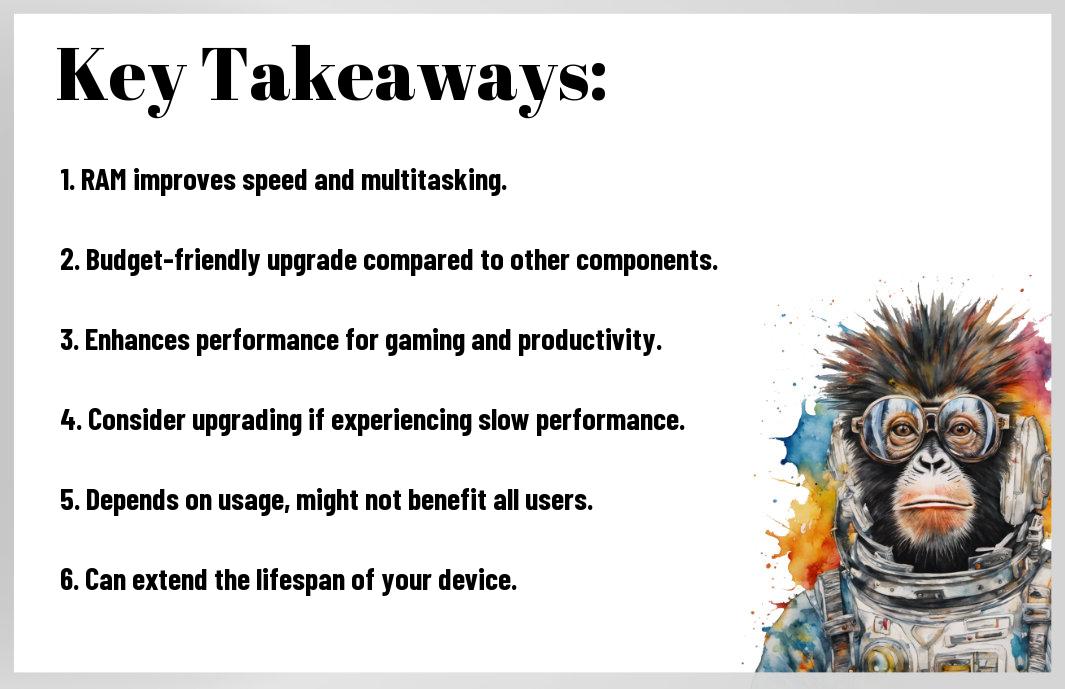
Understanding RAM
There’s no denying that RAM is a crucial component of your computer’s performance. But do you really understand what it does and how much you need?
Basics of RAM: What It Is and What It Does
Does your computer feel sluggish at times? It could be a RAM issue. RAM, or Random Access Memory, is like your computer’s short-term memory. It stores data that is being actively used or processed by the CPU, allowing for quick access and retrieval of information. The more RAM your system has, the more tasks it can handle simultaneously without slowing down.
Measuring Up: How Much RAM Do You Actually Need?
Much has been said about the importance of RAM in computer performance, but how much do you really need? The answer depends on your specific usage patterns and the applications you run. For basic tasks like web browsing and document editing, 8GB of RAM is usually sufficient. However, if you’re a power user handling large files, running virtual machines, or editing videos, you may benefit from 16GB or more.
Plus, having more RAM than you need can future-proof your system and prevent slowdowns as software becomes more demanding over time. It’s always better to have extra RAM available than to run out and experience performance bottlenecks. Consider your current usage and potential future needs when deciding how much RAM to invest in.
The Upgrade Debate
Performance Boost: The Real Impact of More RAM
Not sure if upgrading your RAM is worth it? Let me break it down for you. Upgrading your RAM can result in a significant performance boost for your system. With more RAM, your computer can handle multiple tasks more efficiently, leading to faster loading times and smoother operation. Whether you’re a gamer, a designer, or just a multitasker, having more RAM can make a real difference in your computing experience.
Compatibility and Considerations Before Jumping In
To upgrade or not to upgrade, that is the question when it comes to your RAM. Before jumping into the world of RAM upgrades, it’s crucial to consider a few compatibility factors. Make sure to check your computer’s motherboard specifications to ensure it supports the type and amount of RAM you’re planning to install. Additionally, consider the operating system requirements and any potential conflicts with existing hardware. Taking these factors into account can save you from headaches down the road.
And remember, RAM upgrades aren’t just about boosting performance. It’s also about future-proofing your system and ensuring it can keep up with the latest software updates and demanding applications. So, before making the investment, do your homework and weigh the potential benefits against the compatibility considerations. A little research now can go a long way in maximizing your computing experience.
The Money Talk
Cost Vs. Benefit: Calculating Your RAM Investment
Your computer’s performance can greatly benefit from a RAM upgrade, but is it worth the cost? Consider the tasks you use your computer for – is it slow when multitasking, loading large files, or running memory-intensive programs? Investing in more RAM can significantly improve your system’s speed and overall performance, making your daily tasks smoother and more efficient. Calculate the cost of the RAM upgrade against the boost in productivity you’ll experience to determine if it’s a worthy investment for you.
Long-Term Prospects: Is RAM a Future-Proof Upgrade?
Investment in RAM is not just about the immediate gains but also about future-proofing your system. As technology advances and software requirements increase, having ample RAM will ensure your computer can handle new demands without bottlenecking performance. Upgrading your RAM now can extend the lifespan of your computer, delaying the need for a full system replacement in the future. Consider it as an investment in the longevity of your device, allowing you to stay ahead in the tech game.
Making the Decision
Personalized Assessment: Tailoring the Choice to Your Needs
Keep in mind that upgrading your RAM is not a one-size-fits-all solution. Each individual’s needs and usage patterns are different, so it’s necessary to assess your specific requirements before making a decision. Take into consideration factors such as the type of tasks you perform on your computer, the number of applications you run simultaneously, and the overall performance you desire.
Alternatives to RAM Upgrades: What Other Options Exist?
Upgrades to your RAM are not the only way to improve your computer’s performance. Other alternatives include upgrading your storage drive to a solid-state drive (SSD), optimizing your software and applications, or even considering a processor upgrade. These options can often provide a significant boost in performance without the need for a RAM upgrade.
Personalized assessment: When deciding whether to upgrade your RAM, consider the specifics of how you use your computer on a daily basis. If you primarily use your computer for basic tasks such as web browsing and word processing, a RAM upgrade may not be necessary. However, if you frequently work with large files, edit videos, or run resource-intensive applications, a RAM upgrade can significantly improve your computer’s performance.
Conclusion
To wrap up, investing in upgrading your RAM can be a game-changer for your computer’s performance. With faster speeds, improved multitasking capabilities, and smoother operation, the benefits of upgrading your RAM are undeniable. Bear in mind, in today’s fast-paced digital world, every second counts. So, if you’re looking to boost your productivity, enhance your gaming experience, or simply speed up your computer, upgrading your RAM is definitely worth the investment. Don’t settle for sluggish performance when a quick upgrade can take your computing to the next level. Go ahead, make the investment, and watch your computer fly!
FAQ
Q: Is upgrading your RAM worth the investment?
A: Absolutely! Increasing your RAM can significantly improve the performance of your computer, making it run faster and smoother.
Q: How does upgrading RAM benefit my computer?
A: Upgrading your RAM allows your computer to handle more tasks at once, run applications more efficiently, and reduce lagging or freezing.
Q: How do I know if I need to upgrade my RAM?
A: If you experience frequent slowdowns, see your computer’s memory usage at or near its maximum capacity, or have trouble running multiple applications simultaneously, it might be time for a RAM upgrade.
Q: Can I upgrade my RAM myself?
A: Yes, upgrading your RAM is usually a straightforward process that can be done by following online tutorials or consulting your computer’s user manual.
Q: Is upgrading RAM a cost-effective way to boost computer performance?
A: Definitely! Investing in more RAM can prolong the lifespan of your computer, improve its overall performance, and save you money in the long run by delaying the need for a new device.



