You know the feeling when your power supply just isn’t cutting it, and you’re left scrambling for outlets and extension cords? It’s time to take control of your power situation and maximize its potential for efficiency. In this blog post, we’re going to dive deep into how-to tips that will help you get the most out of your power supply without risking overloading or damaging your devices. From organizing your cords to using power strips strategically, we’ve got you covered with expert advice to optimize your power supply’s performance and keep your devices running smoothly. Let’s harness the power together, shall we?
Key Takeaways:
- Invest in a high-quality power supply: A high-quality power supply can improve efficiency and reliability of your system.
- Consider the Wattage wisely: Choose a power supply with the right wattage to avoid overloading or underutilizing your system.
- Opt for modular cables: Modular cables can help reduce clutter and improve airflow within your system, enhancing efficiency.
- Regularly clean and maintain your power supply: Dust and debris can affect the efficiency of your power supply, so keep it clean for optimal performance.
- Upgrade to a higher efficiency rating: Consider upgrading to a power supply with a higher efficiency rating, such as 80 Plus Gold or Platinum, to save energy and reduce heat output.
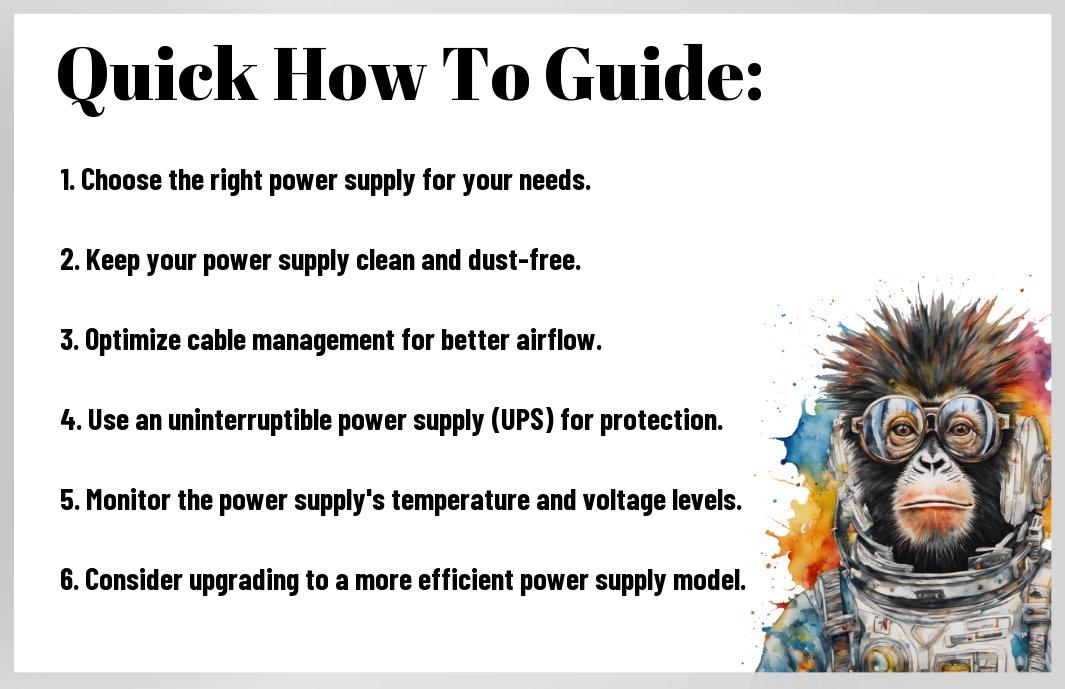
Optimization Station – Fine-Tune Your Power Machine
The Golden Factors – What’s Really Eating Your Watts?
Any power supply optimization journey begins with understanding the golden factors that can impact efficiency. Is your system plagued by excessive heat, overloaded components, or inefficient wiring? These factors can significantly drain power and hinder your system’s performance. By identifying and addressing these issues, you can unlock your power supply’s true potential and enhance its efficiency. The key is to optimize these factors to maximize your power supply’s capabilities and minimize energy waste.
- Heat buildup from inadequate cooling systems
- Overloaded components drawing excess power
- Inefficient wiring causing power loss
The ultimate goal is to pinpoint and rectify any issues that might be hindering your power supply’s performance, ensuring that it operates at peak efficiency.
Airflow Mastery – Keep It Cool to Keep It Running
FineTune your power supply’s airflow to maintain optimal operating temperatures and prevent overheating. Understanding the importance of airflow in keeping your system cool is crucial for maximizing efficiency and prolonging the lifespan of your hardware. By strategically placing fans, optimizing ventilation, and managing cable routing, you can create an airflow masterplan that ensures your components stay cool under pressure. Don’t overlook this critical aspect of system optimization – a well-ventilated system is a powerful system.
DIY Efficiency Upgrades – Tips to Turbocharge Your Setup
After you’ve set up your power supply, you may be wondering how to maximize its potential for efficiency. One way to do this is by implementing DIY efficiency upgrades. Here are some tips to help you turbocharge your setup:
- Clean your fans regularly: Dust buildup can hinder airflow and make your power supply work harder. Keep those fans clean for optimal performance.
- Upgrade to high-quality cables: Investing in good quality cables with proper insulation can reduce resistance and power loss.
- Utilize cable management techniques: Organizing your cables properly can improve airflow, reducing heat buildup and helping your power supply run more efficiently.
- Consider a power conditioner: Adding a power conditioner to your setup can help filter and stabilize the power supply, leading to smoother operation.
Efficiency is key when it comes to optimizing your power supply, and these DIY upgrades can make a big difference in maximizing your setup’s performance. After all, a little effort can go a long way in boosting efficiency and power output.
Cable Management – More Than Just a Pretty Facade
Efficiency in your power supply setup goes beyond just having a clean and organized look. Proper cable management plays a crucial role in ensuring optimal performance. By arranging your cables neatly and avoiding clutter, you can improve airflow, reduce heat buildup, and prevent potential hazards such as short circuits. Keep in mind, a tidy setup is not just for show—it can significantly impact the efficiency and longevity of your power supply.
Component Selection – The Efficiency Aficionados’ Choices
Little details matter when it comes to selecting components for your power supply setup. Efficiency aficionados know that choosing the right components can make a world of difference in performance and longevity. From selecting high-quality capacitors and transistors to opting for energy-efficient designs, each component plays a crucial role in enhancing overall efficiency. Understanding the specifications and capabilities of each component is necessary for building a setup that delivers optimal performance and reliability.
The How-To’s of Handling Habits
Operational Discipline – Your Usage Patterns Matter
Now, let’s talk about operational discipline when it comes to your power supply. While it may seem like a small detail, your usage patterns can greatly impact the efficiency of your power supply. Be mindful of turning off electronics when not in use, and try to minimize power-hungry activities during peak hours to maximize your power supply’s potential.
Software Savvy – Settings and Updates for Slicker Performance
Now, onto the next crucial step in maximizing your power supply’s efficiency – being software savvy. HowTos you handle the settings and updates on your devices can significantly impact their performance. By staying on top of software updates and optimizing settings for energy efficiency, you can ensure that your power supply is running at its best.
Settings such as screen brightness, sleep mode settings, and background applications can all affect how efficiently your device uses power. By adjusting these settings and keeping your software up to date, you can squeeze every last drop of performance out of your power supply.
Monitoring and Maintenance – The Lifeline of Longevity
Tracking Progress – Measuring Efficiency Like a Boss
For maintenance that truly matters, tracking progress is key. You need to measure the efficiency of your power supply like a boss. Keep an eye on voltage levels, current output, and temperature to ensure everything is running smoothly. Invest in a quality power monitor to track and analyze data over time, so you can make informed decisions to optimize performance.
The Clean Machine Protocol – Regular Check-Ups for a Healthy Supply
There’s no denying the importance of regular maintenance for your power supply. Implement the Clean Machine Protocol to schedule routine check-ups and inspections. Clean dust and debris from fans and vents, inspect for any signs of wear or damage, and tighten any loose connections. Regular maintenance not only extends the lifespan of your power supply but also helps prevent potential hazards and failures down the line.
Machine maintenance is not just about ticking a box on your to-do list – it’s about safeguarding your equipment and ensuring optimal performance. Neglecting regular check-ups can lead to overheating, power surges, and even complete system failures. By following the Clean Machine Protocol diligently, you are proactively protecting your power supply investment and maximizing its efficiency.
Summing up
Upon reflecting on the tips shared in this guide, it is clear that by following these efficient practices, you can maximize your power supply’s potential and save money in the long run. From selecting the right power supply to adjusting power output settings, each step plays a crucial role in optimizing energy consumption. By implementing these tips, you are not only being environmentally conscious but also ensuring that your devices operate at their best. Do not forget, maximizing your power supply’s potential is not just about saving money but also about being proactive in managing your energy usage. So take charge, follow these suggestions, and watch the difference it makes in your power bill and overall energy efficiency!
FAQ
Q: Why is it important to maximize your power supply’s potential?
A: Maximizing your power supply’s potential is crucial because it helps increase efficiency and reduce energy waste, ultimately saving you money on your electricity bills.
Q: How can I optimize my power supply for efficiency?
A: To optimize your power supply for efficiency, make sure to choose a power supply with the right wattage for your system, keep it clean and free of dust, and invest in a power supply with high energy efficiency ratings.
Q: What are some tips for maximizing my power supply’s potential?
A: Some tips for maximizing your power supply’s potential include using high-quality power cables, avoiding overloading your power supply, and ensuring proper ventilation to prevent overheating.
Q: How can I reduce electricity consumption with my power supply?
A: You can reduce electricity consumption with your power supply by turning off power-hungry peripherals when not in use, using power-saving settings on your devices, and unplugging chargers when they’re not charging anything.
Q: What are the benefits of an efficient power supply?
A: An efficient power supply not only saves you money on electricity bills but also helps protect your devices from power surges and fluctuations, extends the lifespan of your components, and reduces your carbon footprint by lowering energy consumption.




