Most gamers underestimate the untapped potential of their graphics card when it comes to maximizing their gaming experience. Optimizing your GPU can mean the difference between choppy frame rates and smooth gameplay, between blurry textures and crystal-clear graphics. In this guide, we will examine the world of GPU optimization and show you how to unlock the full power of your graphics card. Get ready to take your gaming to the next level!
Key Takeaways:
- GPU Optimization is imperative: Optimizing your graphics card can significantly improve performance and overall gaming experience.
- Update Drivers Regularly: Keeping your GPU drivers up to date ensures compatibility with the latest games and software, as well as performance enhancements.
- Manage Power Settings: Adjusting power settings can help balance performance and energy efficiency of your graphics card.
- Monitor Temperature: Monitoring the temperature of your GPU can prevent overheating and potential damage, while also maintaining optimal performance.
- Utilize Overclocking with Caution: Overclocking your GPU can boost performance, but it should be done carefully to avoid damage and instability.
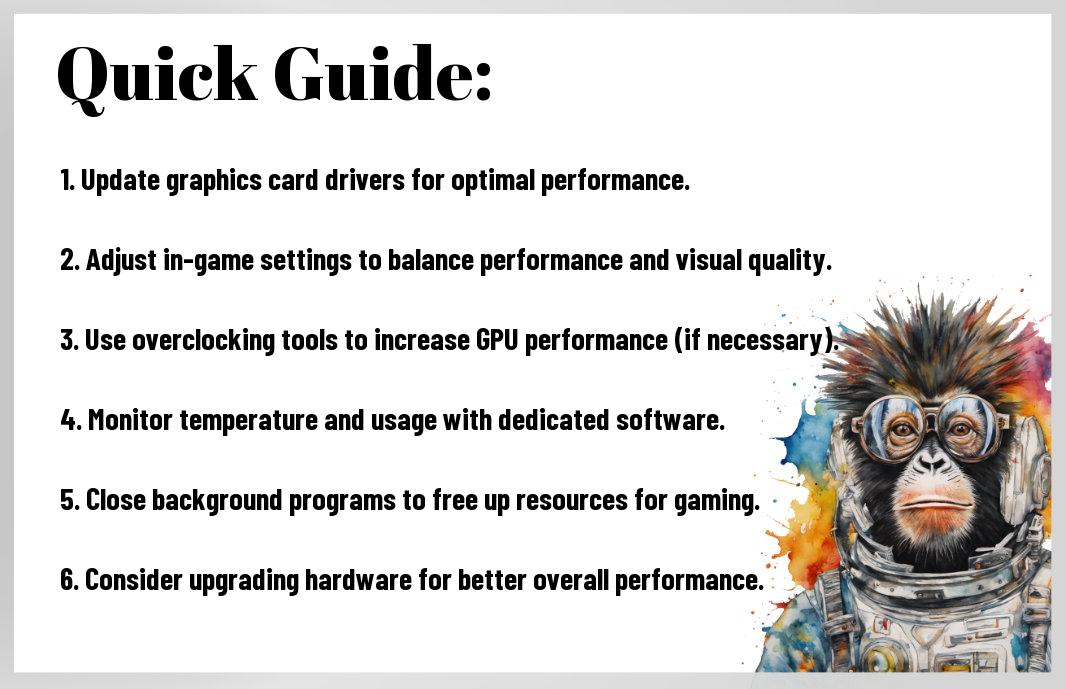
Know Your Warrior: Types of GPUs
Clearly, understanding the different types of GPUs is crucial in optimizing your system for peak performance. There are two main categories of GPUs: integrated and dedicated. Each type has its own strengths and weaknesses, and knowing which one suits your needs is key to unleashing the full potential of your graphics card.
| Integrated GPUs | Dedicated GPUs |
| Lower power consumption | Higher performance |
| Less expensive | More expensive |
| Integrated into the CPU | Stand-alone card |
| Good for basic tasks | Ideal for gaming and content creation |
| Not upgradeable | Can be upgraded |
Integrated vs. Dedicated: Choosing Your Fighter
An important decision to make when optimizing your GPU is whether to go with an integrated or a dedicated graphics card. Integrated GPUs are suitable for everyday tasks and light gaming, while dedicated GPUs offer superior performance for demanding applications like gaming and content creation.
Brand Wars: NVIDIA vs. AMD Showdown
To dive deeper into the brand wars between NVIDIA and AMD, it’s imperative to consider factors such as performance, price, and driver support. Both brands have their loyal fan bases, with NVIDIA known for its high-end GPUs and AMD offering competitive mid-range options.
Wars in the tech world can be intense, and the battle between NVIDIA and AMD is no exception. NVIDIA’s GPUs are praised for their exceptional performance and efficiency, while AMD’s offerings are known for providing great value for the price. When choosing between the two, it ultimately comes down to your specific needs and budget.
Getting Your Hands Dirty: Step-By-Step GPU Optimization
Keep your sleeves rolled up and your tools ready, because it’s time to probe the world of GPU optimization. In this chapter, we will walk you through the step-by-step process of unleashing the full potential of your graphics card.
| Settings and Tweaks | Software Tools |
Settings and Tweaks: Dialing in the Sweet Spot
While optimizing your GPU, it’s crucial to find the sweet spot where performance meets stability. Experiment with settings like resolution, anti-aliasing, and texture quality to achieve the perfect balance between stunning visuals and smooth gameplay. Do not forget, a little tweaking can go a long way in maximizing your GPU’s capabilities.
Software Tools: Buffing Your GPU with the Right Apps
Some of the most powerful tools for GPU optimization are software applications designed specifically for fine-tuning graphics performance. These tools offer features like overclocking, fan control, and real-time monitoring to help you push your GPU to its limits. Dialing in the right settings with these apps can lead to a significant boost in gaming performance and visual quality.
Dialing in the right software tools can make a world of difference in optimizing your GPU. From monitoring temperature and clock speeds to adjusting fan curves and voltage, these apps give you ultimate control over your graphics card. Do not forget, with great power comes great responsibility – always proceed with caution and back up your settings before making any changes.
Factors Influencing GPU Efficiency
All efficient use of graphics card resources depends on understanding the factors that influence its performance. By optimizing these key elements, you can unleash the full power of your GPU for an enhanced user experience.
- Heat: The Silent Performance Killer
- Power: Juice It Up without Burning Out
Heat: The Silent Performance Killer
With modern graphics cards running hotter than ever, heat management is crucial for maintaining optimal performance. Excessive heat can lead to thermal throttling, reducing clock speeds, and ultimately, hindering your GPU’s capabilities. Regularly cleaning dust from cooling fans, ensuring proper airflow, and investing in aftermarket cooling solutions can help prevent heat-related performance issues.
Power: Juice It Up without Burning Out
Little tweaks in power settings can make a big difference in your GPU’s efficiency. By fine-tuning power limits, voltage, and fan curves, you can maximize performance without risking hardware damage due to overheating or overloading. Monitoring power consumption through software utilities and adjusting settings accordingly can help you strike the right balance between performance and longevity.
Performance is not just about pushing your GPU to its limits; it’s also about ensuring sustainability for long-term use. Don’t overlook the importance of managing heat and power effectively to unleash the full potential of your graphics card while extending its lifespan.
Recognizing these crucial factors and implementing the right strategies can significantly enhance your GPU’s efficiency and overall performance.
Pushing the Limits: Tips and Tricks for Hardcore Users
To truly unleash the power of your graphics card, there are a few tips and tricks that hardcore users can employ. These techniques can help you maximize performance and get the most out of your hardware. Let’s dive in!
Overclocking: When More Is More
More power, more speed, more performance – that’s what overclocking is all about. By tweaking the settings of your GPU, you can push it beyond its limits and achieve higher frame rates and smoother gameplay. However, proceed with caution as overclocking can lead to overheating and potential damage if not done properly.
Benchmarking: Measuring the Might of Your Graphics Card
More than just a numbers game, benchmarking allows you to quantify the performance of your graphics card and compare it to others in the market. By running benchmarking software, you can identify bottlenecks, test stability under load, and fine-tune your settings for optimal performance. Plus, benchmarking can help you track the improvements after tweaking your hardware or overclocking your GPU.
To wrap up
Hence, you’ve reached the end of this guide on unleashing the power of your graphics card and optimizing your GPU for peak performance. Recall, your graphics card is a powerhouse waiting to be fully utilized, so don’t settle for anything less than the best. Take the time to fine-tune your settings, update your drivers, and explore advanced optimization techniques to ensure your gaming, editing, or any GPU-intensive tasks run seamlessly. Be relentless in maximizing your GPU’s potential, and you’ll see a whole new level of performance that will blow your mind. Keep pushing forward, keep optimizing, and keep dominating. Your graphics card is ready to conquer – are you? Let’s go!
FAQ
Q: Why is GPU optimization important for gaming and productivity?
A: GPU optimization is crucial for maximizing the performance of your graphics card, which directly impacts the quality of your gaming experience and the speed of your productivity tasks.stairs
💡P.boosts
Now




