You know what gets overlooked way too often in the world of PC building? Case fans. These bad boys are the unsung heroes of your entire cooling system, keeping your rig from turning into a fiery inferno. Without proper airflow, your components can overheat, leading to performance issues, and in some cases, permanent damage. So, let’s give credit where credit is due and look into why case fans are crucial for maintaining a safe and efficient computing experience. Trust me, you don’t want to ignore these small yet mighty pieces of hardware.
Key Takeaways:
- Case fans are crucial for maintaining optimal temperatures in your PC. They provide the necessary airflow to cool down components and prevent overheating.
- Proper placement of case fans can significantly improve overall cooling efficiency. Positioning fans strategically can help create a more balanced airflow within the case.
- Size and quality of case fans matter. Investing in high-quality, appropriately sized fans can make a big difference in cooling performance.
- Regular maintenance of case fans is imperative. Dust and dirt accumulation can hinder fan performance, so cleaning them periodically is crucial for optimal cooling.
- Consider the noise levels of case fans. While cooling performance is vital, it’s also imperative to choose fans that operate quietly to minimize disruption. Look for fans with a good balance between airflow and noise levels.
Anatomy of a Breeze: What Makes Case Fans Tick
Spinning the Tale: The Fan Blade Story
On your PC case fan, the fan blades are the unsung heroes responsible for creating the airflow that keeps your system cool. These blades are carefully designed to balance performance, noise levels, and efficiency. The shape, size, and angle of the blades all play a crucial role in determining how much air the fan can move and how quietly it can do so.
Lifeblood of Airflow: Understanding Fan Bearings
Tick. On the inside of a case fan, the fan bearings are the components that allow the blades to spin smoothly and quietly. There are different types of fan bearings, including sleeve bearings, ball bearings, and fluid dynamic bearings. Choosing a fan with high-quality bearings is crucial for ensuring a long lifespan and reliable performance for your PC cooling system.
Makes sure to check the specifications of the case fans you’re considering to see what type of bearings they use. Investing in a fan with premium bearings can result in quieter operation, reduced wear and tear, and improved overall cooling performance for your PC setup.
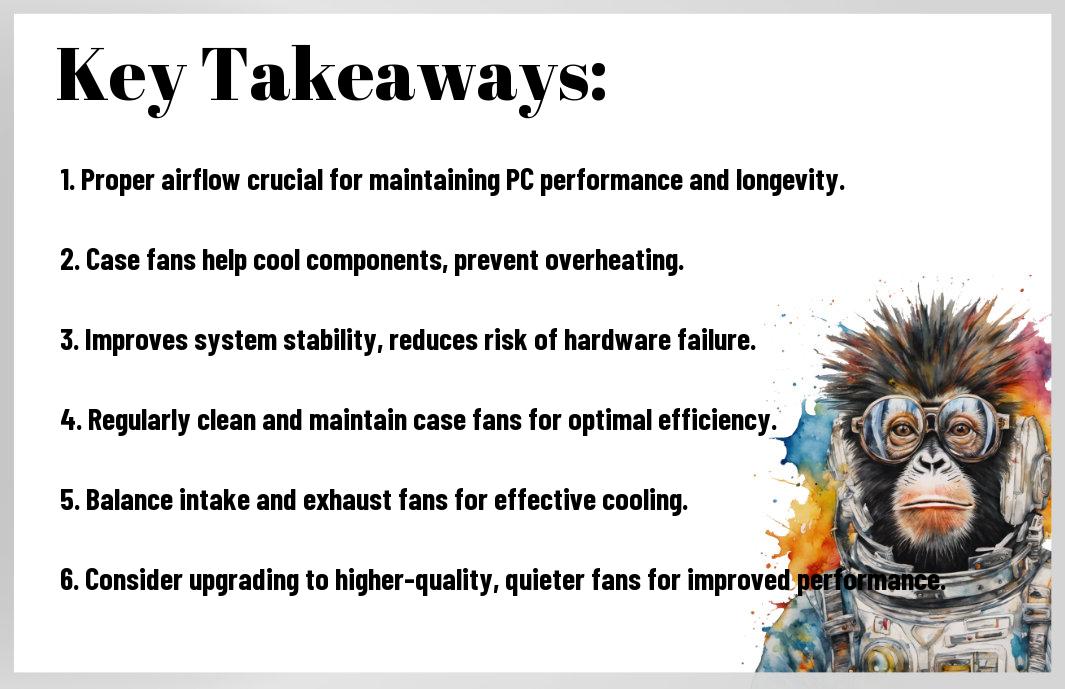
Orchestra of Air: How Case Fans Work Together
Even though they are often overlooked, case fans play a crucial role in keeping your PC running smoothly. These unsung heroes work together in an orchestra of air to maintain optimal temperatures and prevent your components from overheating.
Conducting Temperatures: Placement and Direction
Conducting temperatures in your PC involves strategic placement and direction of case fans. By ensuring proper airflow within the case, you can effectively dissipate heat generated by the internal components. Let’s take a look at how this can be achieved:
| Placement | Direction |
| Front | Intake |
| Top | Exhaust |
| Rear | Exhaust |
The Symphony of Speed: Fan RPM and What It Means for Cooling
Any PC enthusiast knows that the speed of case fans, measured in revolutions per minute (RPM), plays a vital role in cooling efficiency. The higher the fan RPM, the faster the blades spin, resulting in increased airflow. However, it’s crucial to strike a balance between performance and noise levels.
Cooling your PC effectively requires finding the sweet spot for fan RPM – too low can lead to inadequate cooling, while too high can result in unnecessary noise and wear on the fan. By paying attention to fan speeds and adjusting them accordingly, you can optimize your PC cooling system for peak performance.
Silence is Golden: Finding the Balance Between Cool and Quiet
Stealth Mode: Techniques for Quieter Operation
Quiet, have you ever thought about the power of silence in your PC setup? The key to achieving a whisper-quiet system lies in the methods you use to reduce noise. Implementing sound-dampening materials, positioning your fans strategically, and investing in high-quality, low-noise fans can make a world of difference. Embrace the stealth mode and let your system operate smoothly without disrupting your peace.
High-Performance, Low Decibel: Case Fans for the Acoustically Aware
Quiet, when it comes to selecting the right case fans for a peaceful computing experience, opt for those designed with acoustics in mind. Fans that offer a balance between high-performance cooling and minimal noise output are the unsung heroes of any build. Look for models with advanced bearing technology, optimized blade designs, and rubber padding to reduce vibrations and keep your system running quietly.
Understanding the importance of incorporating low-noise fans into your PC setup ensures a more pleasant computing environment. While high-performance fans are crucial for effective cooling, their noise levels can impact your overall experience. Prioritizing quiet operation will not only enhance your focus during work or gaming sessions but also contribute to a calmer living or working space.
Upgrade Your Gust: Tips for Choosing and Installing New Case Fans
All PC enthusiasts know that proper cooling is important for the performance and longevity of your system. While CPU and GPU coolers get a lot of attention, case fans are the unsung heroes that keep everything running smoothly. Here are some tips to help you choose and install the right fans for your setup.
Size Matters: Matching Fans to Your Case
Matters when it comes to case fans. You need to ensure that the fans you choose are the right size to fit in your case. Common sizes like 120mm and 140mm are widely compatible, but it’s always best to double-check the dimensions before making a purchase. Installing fans that are too large or too small can hinder airflow and lead to overheating issues.
Connection and Control: From 3-Pin to PWM
One important consideration when selecting case fans is the type of connection they use. From 3-pin to PWM (Pulse Width Modulation), each type offers different levels of control over fan speed and noise levels. 3-pin fans run at a constant speed determined by voltage, while PWM fans can adjust their speed based on the temperature of your system. PWM fans are generally preferred for their flexibility and efficiency, especially in high-performance setups.
Gust
Gust control is crucial when it comes to optimizing your cooling system. Fans that can deliver a strong gust of air are important for keeping your components cool under heavy loads. Investing in high-quality fans with adjustable speeds and reliable bearings can make a significant difference in the overall performance and stability of your PC.
Recognizing the importance of case fans and choosing the right ones for your setup can take your PC cooling game to the next level. Don’t overlook these unsung heroes – upgrade your gust today!
To wrap up
Now that you understand the importance of case fans in keeping your PC cool and running efficiently, it’s time to take action. Don’t overlook these unsung heroes of your cooling system – they can make all the difference in extending the life of your components and improving your overall computing experience. Invest in high-quality case fans, pay attention to proper airflow, and keep your system clean to ensure optimal performance. Do not forget, a well-cooled PC is a happy PC! Cheers to your future tech success!
FAQ
Q: Why are case fans important in a PC cooling system?
A: Case fans are crucial in a PC cooling system because they help in maintaining optimal operating temperatures for components, preventing overheating and potential damage.
Q: How do case fans work to cool a PC?
A: Case fans work by circulating air inside the computer case, expelling hot air and drawing in cool air to maintain a steady airflow that helps dissipate heat generated by the components.
Q: How many case fans do I need for my PC?
A: The number of case fans you need depends on your PC build and components. At the very least, it is recommended to have an intake fan at the front and an exhaust fan at the back for proper airflow.
Q: What are the different sizes of case fans available?
A: Case fans come in various sizes, including 80mm, 120mm, 140mm, and 200mm. It’s important to choose the right size that fits your case and provides adequate airflow for cooling.
Q: How can I optimize the performance of my case fans?
A: To optimize the performance of your case fans, make sure they are clean and free of dust, position them strategically for efficient airflow, and consider using fan controllers or software to adjust fan speeds based on temperature levels.



![Roblox Digital Gift Code for 1,700 Robux [Redeem Worldwide - Includes Exclusive Virtual Item] [Online Game Code]](https://m.media-amazon.com/images/I/51BgFbIoAdL._SY430_SX215_QL70_ML2_.jpg)
