RAM is the unsung hero of your computer system, quietly working behind the scenes to ensure everything runs smoothly and efficiently. With the right amount of RAM, your computer can handle multiple tasks at once, switch between programs seamlessly, and run demanding applications with ease. Insufficient RAM can slow down your system, causing frustrating delays, lagging performance, and even system crashes. Investing in RAM upgrades can significantly boost your system speed and performance, allowing you to work faster and more efficiently. Don’t underestimate the power of RAM in maximizing your computer’s capabilities and improving your overall user experience.
Key Takeaways:
- RAM is necessary for computer speed: More RAM means your system can handle multiple tasks simultaneously without slowing down.
- Boosts performance: Having ample RAM allows for faster data access and can improve overall system performance.
- Enhances multitasking capabilities: With higher RAM capacity, you can run more applications at the same time without experiencing lag or delays.
- Improves gaming experience: Games require a lot of memory to run smoothly, so upgrading RAM can significantly enhance gaming performance.
- Cost-effective upgrade: Increasing RAM is a relatively affordable way to boost your system speed and performance, compared to other hardware upgrades.
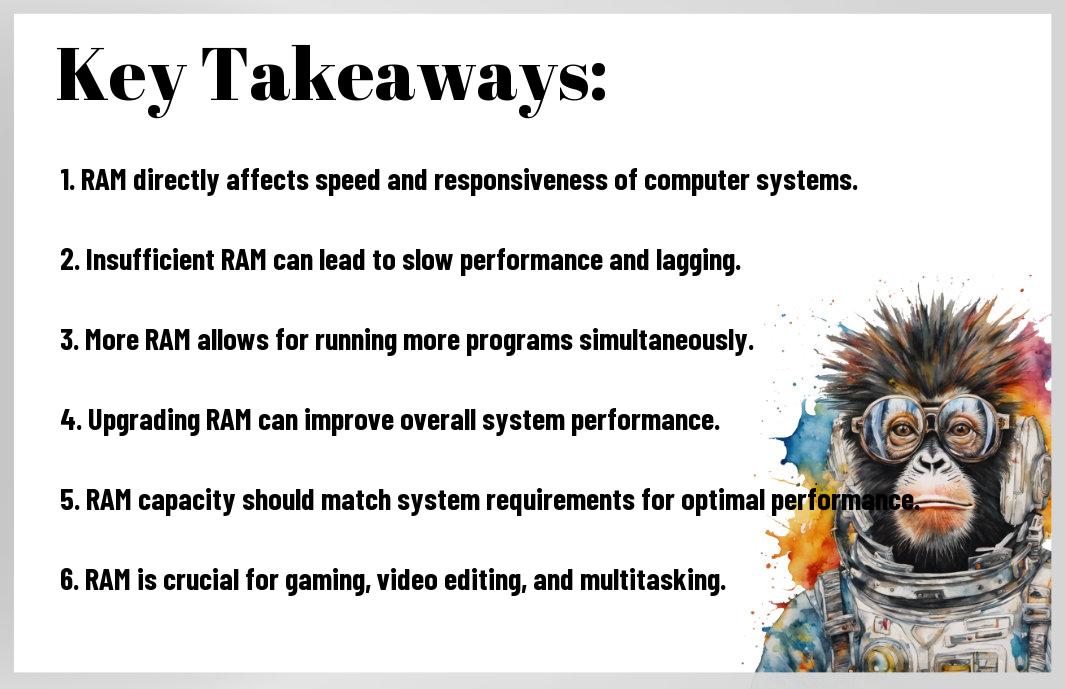
Speed Demons
Role of RAM in Achieving Warp Speed Computing
If you want your computer to operate at warp speed, RAM is your best friend. RAM, or Random Access Memory, plays a crucial role in storing and accessing data quickly. When you open applications or run programs, RAM is where the action happens. The more RAM you have, the faster your system can handle multiple tasks simultaneously. In essence, RAM is like your computer’s adrenaline shot, pushing it to perform at its peak capacity.
Decoding the Relationship Between RAM and Processing Power
To truly understand the dynamics between RAM and processing power, think of it as a partnership. Your processor is the brains of the operation, crunching numbers and executing commands. But without sufficient RAM to support it, your processor can only do so much. RAM acts as a bridge between your CPU and storage, providing the necessary data for processing. The relationship between RAM and processing power is symbiotic – the more RAM you have, the faster and more efficiently your CPU can work.
Relationship: RAM is the unsung hero of your system, silently powering through tasks and ensuring seamless performance. In today’s fast-paced digital world, having ample RAM is not just a luxury – it’s a necessity for anyone looking to maximize their productivity and efficiency. With more RAM, your system can handle intensive tasks like video editing, gaming, and multitasking with ease. Don’t underestimate the power of RAM – it’s the key to unlocking your computer’s full potential.
Upgrade Like a Pro
Identifying When It’s Time to Level Up Your RAM
Not sure if it’s time to upgrade your RAM? The key is to pay attention to how your system is performing. If you notice slowdowns, lagging, or frequent crashes, it could be a sign that your current RAM is struggling to keep up with your workload. Don’t wait until it’s too late – upgrading your RAM can significantly boost your system’s speed and overall performance.
Shopping for RAM: Specs That Matter
The first step in shopping for RAM is identifying the right specs that will work best with your system. Identifying the type of RAM your motherboard supports, the maximum amount of RAM your system can handle, and the speed of the RAM are all crucial factors to consider. For instance, mismatched RAM can lead to system instability and crashes, while upgrading to a higher speed RAM can result in faster data processing and multitasking capabilities.
Maximizing Performance
Once again, when it comes to maximizing performance on your system, optimizing RAM usage is key. In the subsection below, we’ll cover some tips and tricks to help you get the most out of your system’s RAM.
Tips and Tricks for Optimizing RAM Usage
Optimizing RAM usage can greatly impact your system’s speed and performance. To make the most out of your RAM, consider the following:
- Close unnecessary programs running in the background.
- Use a memory cleaner tool to free up space.
- Upgrade your RAM if possible to handle higher workloads.
Assume that by following these tips, you can experience a significant boost in your system’s speed and overall performance.
Common RAM Myths Busted
Tips
There are many misconceptions surrounding RAM and its role in system performance. It’s time to bust some common myths and set the record straight.
Tricks
Don’t fall for the myth that more RAM always equals better performance. While having an adequate amount of RAM is imperative, having too much can actually slow down your system by using up resources unnecessarily.
Conclusion
Presently, it is crucial to understand the significance of RAM in enhancing system speed and performance. With the increasing demand for multitasking and resource-intensive applications, having an adequate amount of RAM is imperative to ensure smooth performance and efficient workflow. Investing in high-quality RAM can significantly boost your system’s capabilities and overall user experience. Do not forget, in today’s fast-paced digital world, speed is key. Make sure to prioritize upgrading your RAM for optimal performance and productivity. Don’t settle for mediocrity when you can push your system to its fullest potential with the right amount of RAM. Stay ahead of the competition by maximizing your system speed and performance through RAM upgrades.
FAQ
Q: Why is RAM important in boosting system speed and performance?
A: RAM, or Random Access Memory, plays a crucial role in how fast your computer can process and store data. Having sufficient RAM allows your system to run multiple programs simultaneously without slowing down, ultimately boosting speed and performance.
Q: How does RAM impact overall system performance?
A: RAM serves as temporary storage for data that the CPU needs to access quickly. The more RAM you have, the more data can be stored for quick access, leading to improved performance and faster response times.
Q: What happens if my system lacks sufficient RAM?
A: If your system doesn’t have enough RAM to handle the tasks you’re performing, it may start to slow down, experience lagging, or even freeze. This can result in decreased productivity and frustration while using your computer.
Q: How can I determine how much RAM my system needs?
A: The amount of RAM you need depends on the type of tasks you perform on your computer. For basic use like web browsing and word processing, 8GB of RAM is usually sufficient. However, for more demanding tasks like gaming or video editing, 16GB or more may be necessary for optimal performance.
Q: Are there ways to boost system speed and performance without adding more RAM?
A: Yes, there are other ways to improve system speed and performance, such as optimizing your software, clearing out temporary files, and upgrading to a solid-state drive (SSD). However, upgrading your RAM is one of the most effective ways to boost performance, especially if you find your system struggling to keep up with your workload.

![VALORANT $25 Gift Card - PC [Online Game Code]](https://m.media-amazon.com/images/I/41U0fi2DUZL._SX300_SY300_QL70_ML2_.jpg)

![Roblox Digital Gift Code for 2,200 Robux [Redeem Worldwide - Includes Exclusive Virtual Item] [Online Game Code]](https://m.media-amazon.com/images/I/51LrwIVIf7L._SY430_SX215_QL70_ML2_.jpg)
